Using a loyalty link to open the Loyalty widget Deep links can be used to open the Loloyal loyalty widget to specific sections. You can add these deep links in navigation and menu items, buttons. Using these links can boost engagement with your customers and encourage new sign-ups! This guide provides details on how Loloyal’s deep links work. Here is an example about how to add a link to navigation: 1. Go to navigation settings > main menu 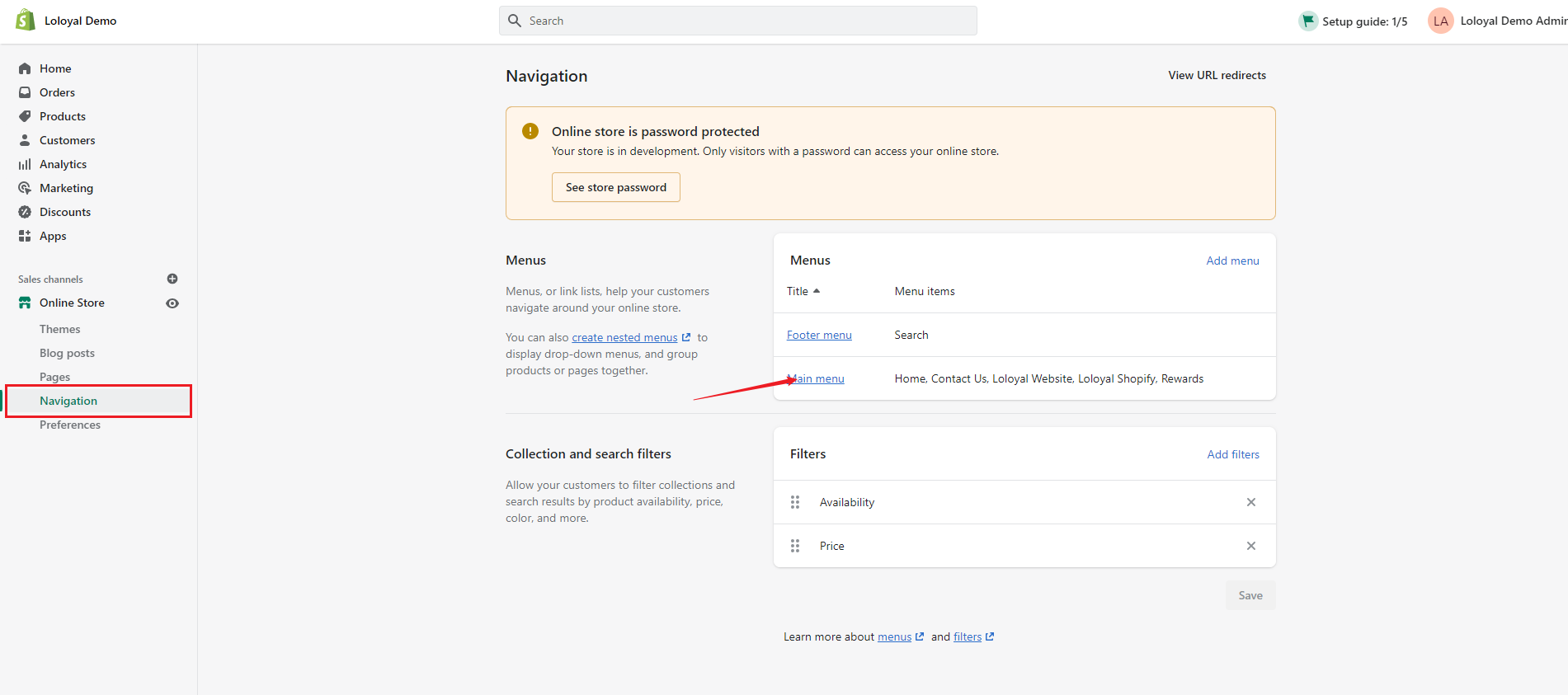 2. Choose add menu item 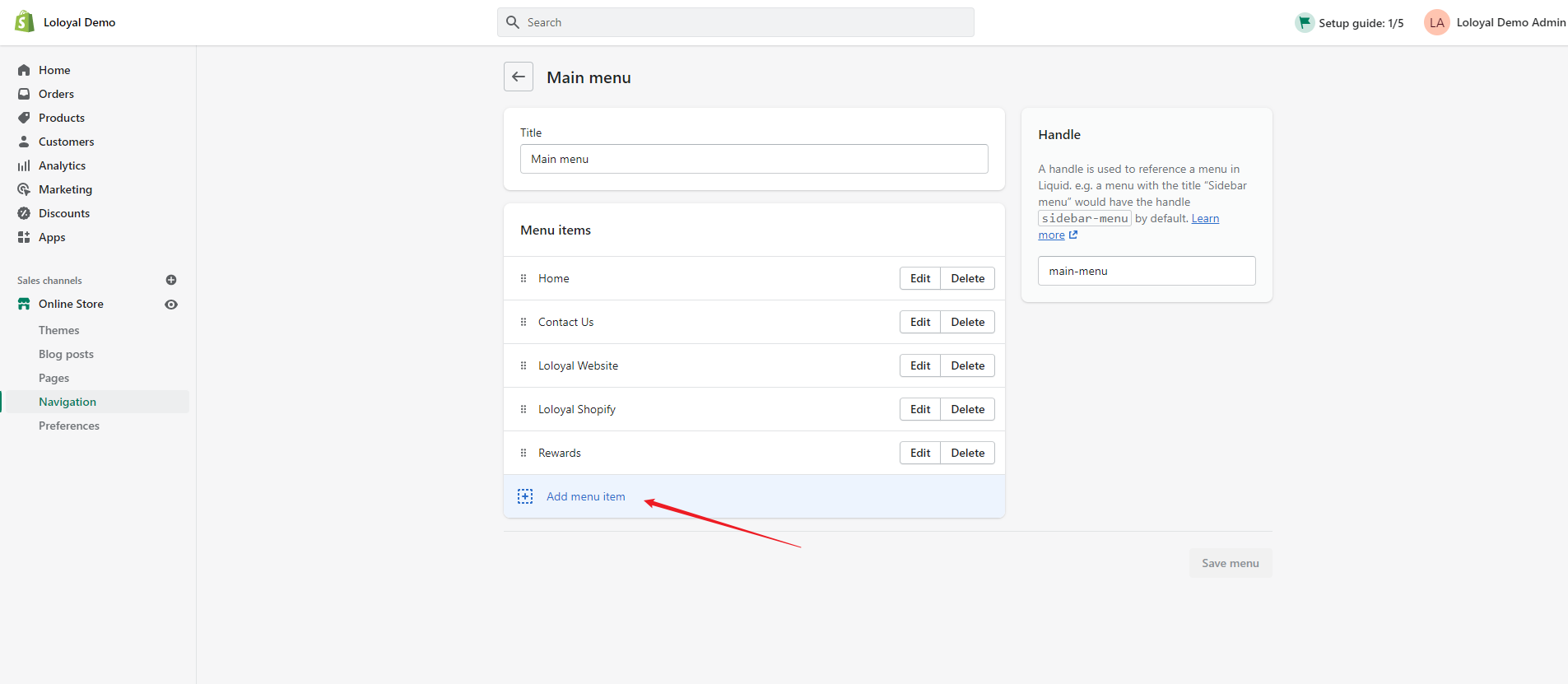 3. Give a name to the item, then add **#loloyal/home** to link, don't forget to **apply changes**. 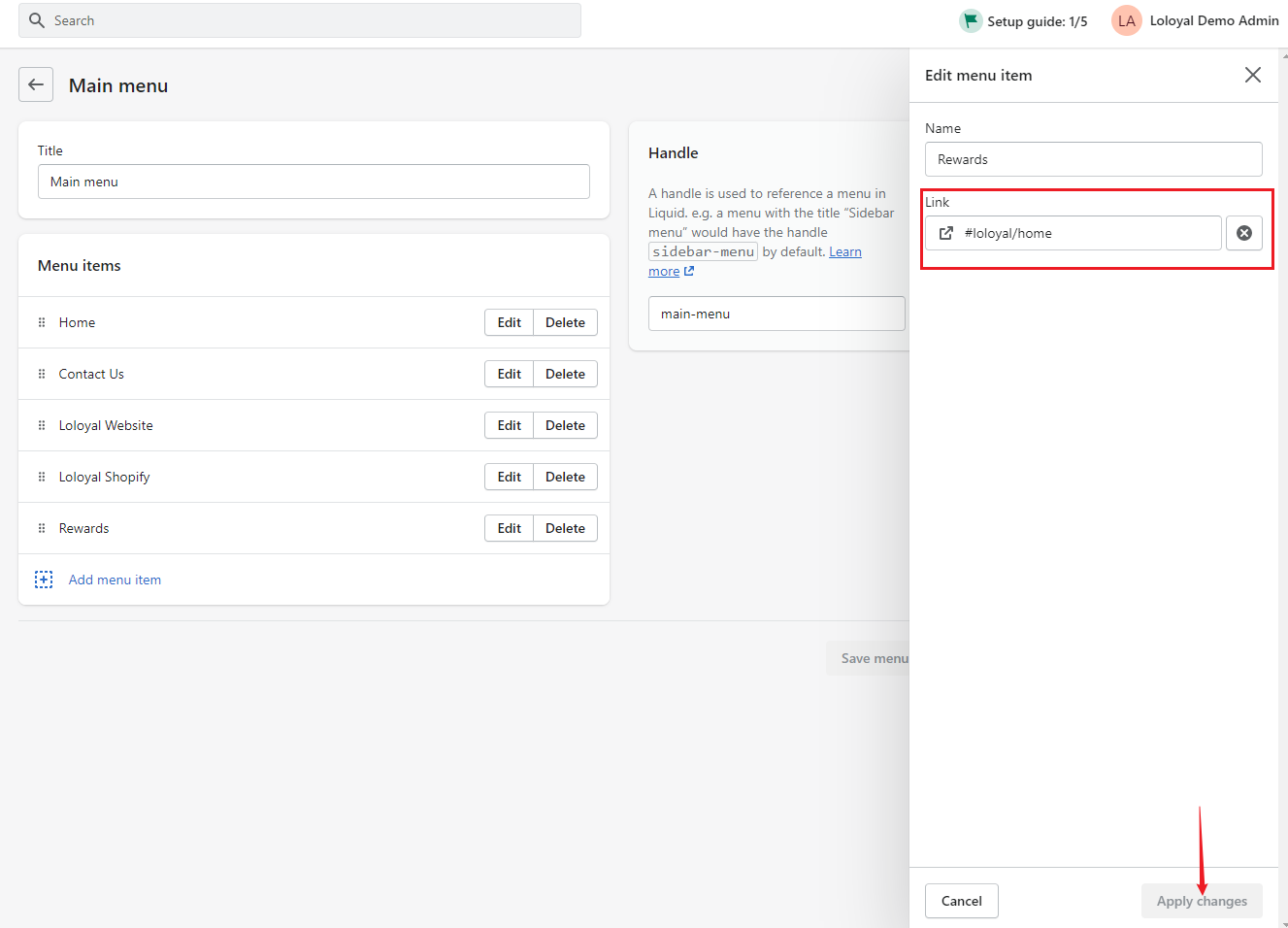 4. A link will appear on your store navigation, the customers can click and open the loyalty widget.