How to using Loloyal Label. The points-showing labels make your loyalty program more visible and attractive. 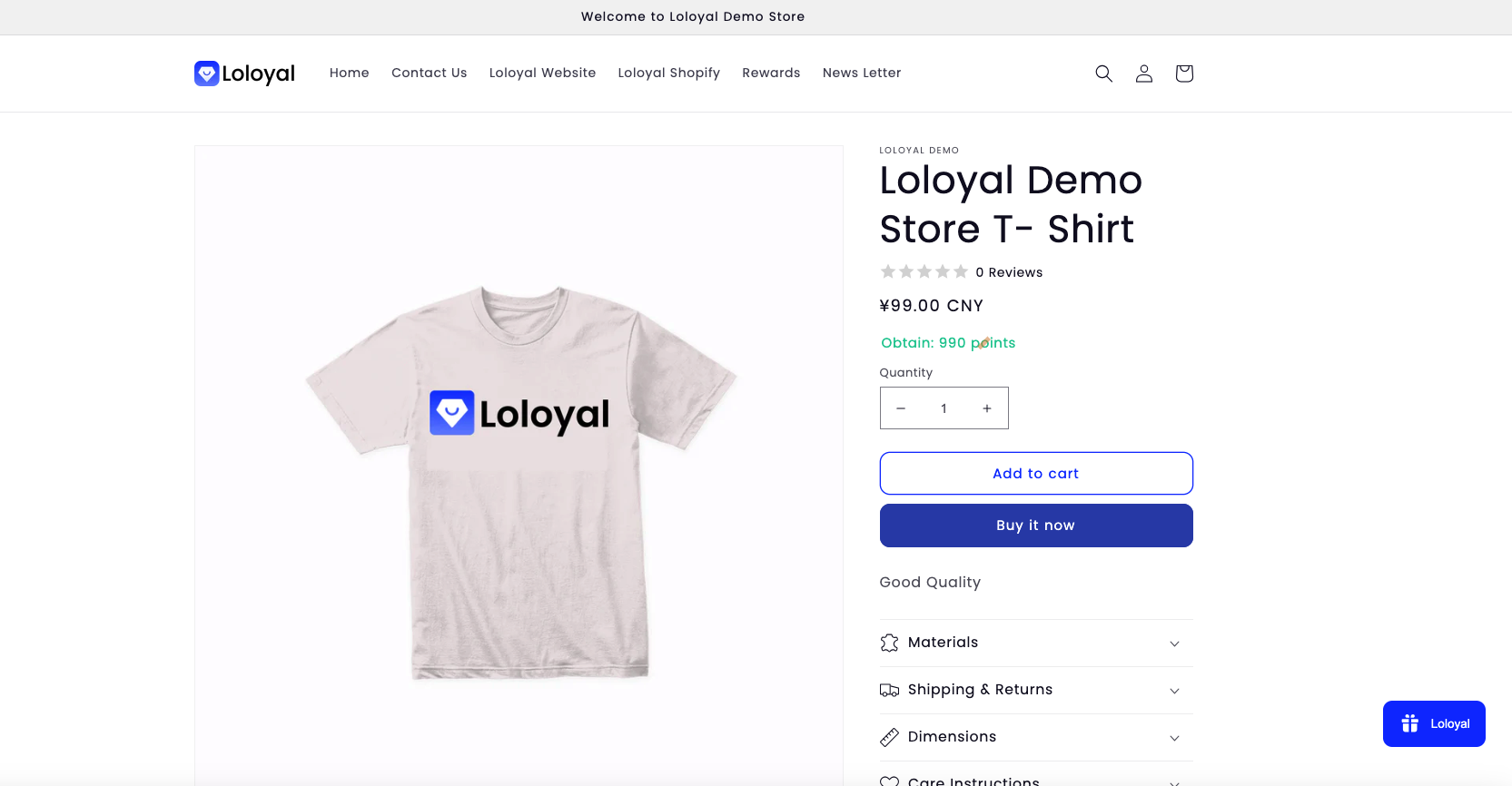 Tips: Your Shopify Online store theme is 2.0. To use this function. Firstly go to the themes edit page, select add block, and choose to add Loloyal app. Secondly, move the Loloyal app after the price label, and then the points-showing Label can be displayed successfully.