How do I uninstall? Uninstall the app from your app list and the app will no longer work and have no impact on your store. We will keep the existing review data in your store for 3 months, after 3 months we will completely wipe all your data (remain in our database and will not have any impact on your store) If you want to remove all traces, 1、First uninstall the app from the app list 2、Please go to Online Store > Themes > Actions > Edit code 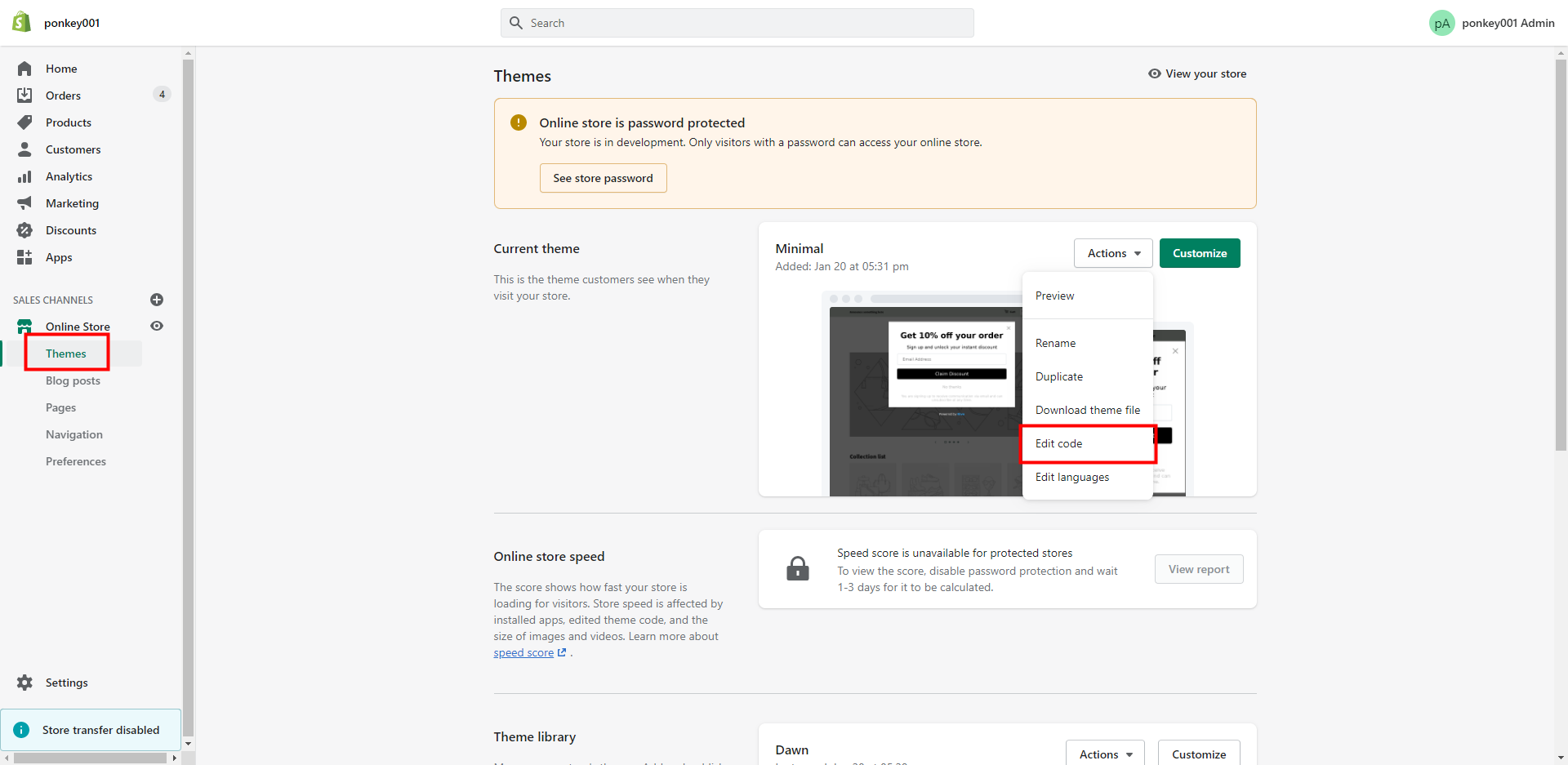 Step1:Click on theme.liquid scroll above head 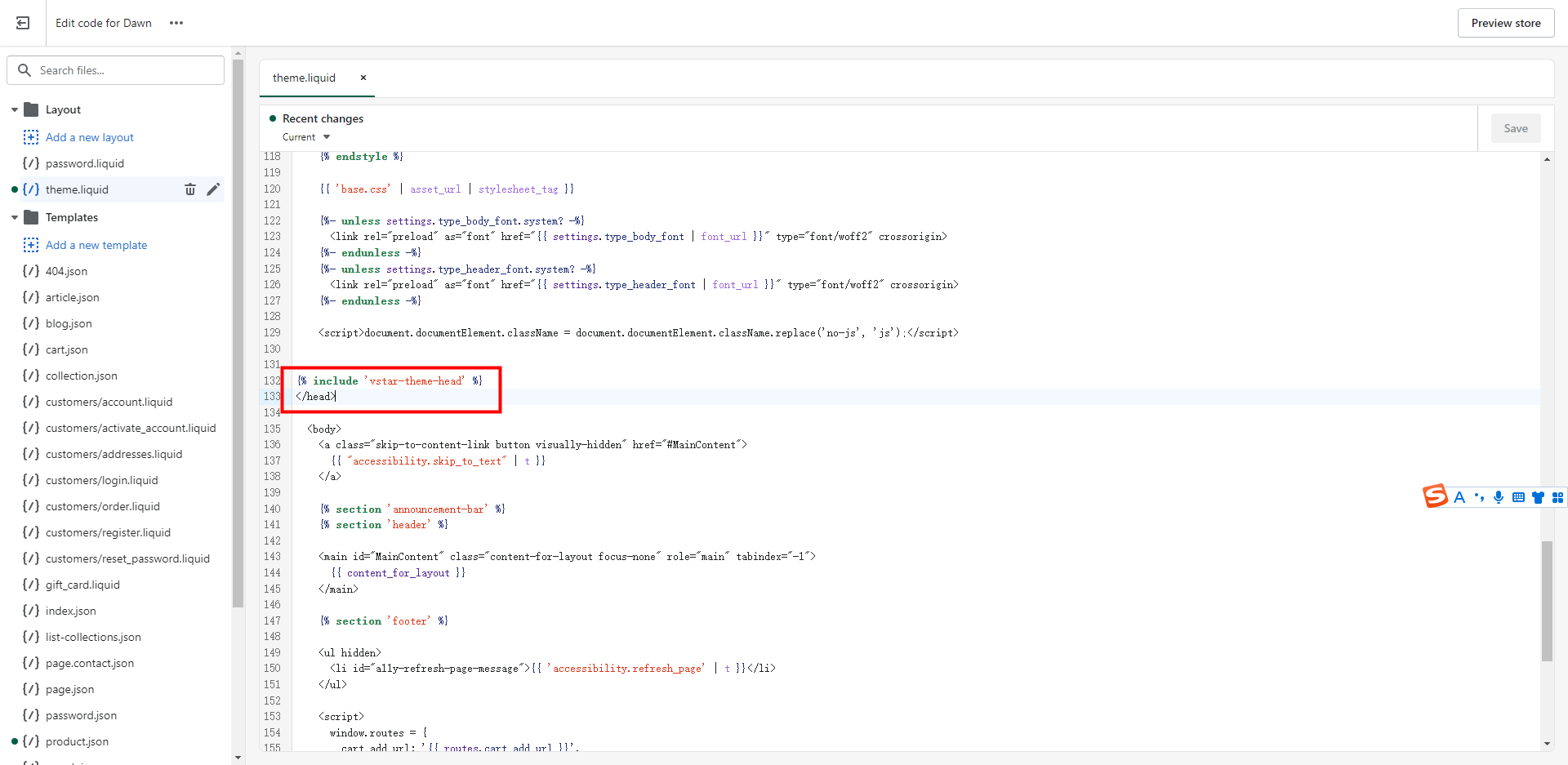 Delete the above code snippet and save 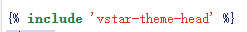 Step2: Search on the left, "vstar" 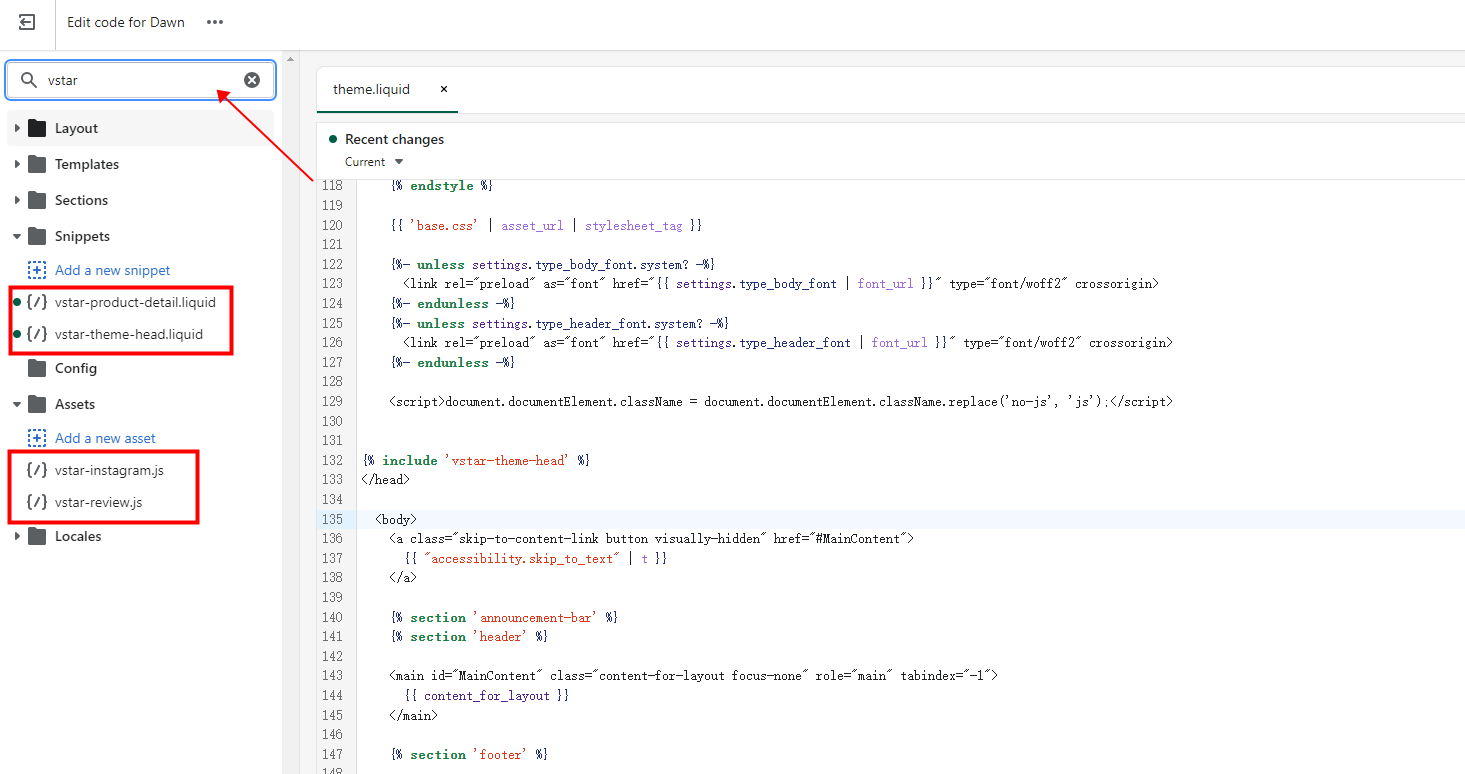 Click the corresponding step and click the delete button. 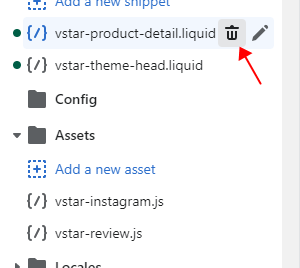 Step3: Open the template or section you use for product pages (usually it's called product-template.liquid or product.liquid, but some themes work differently). Swipe to the bottom to delete。 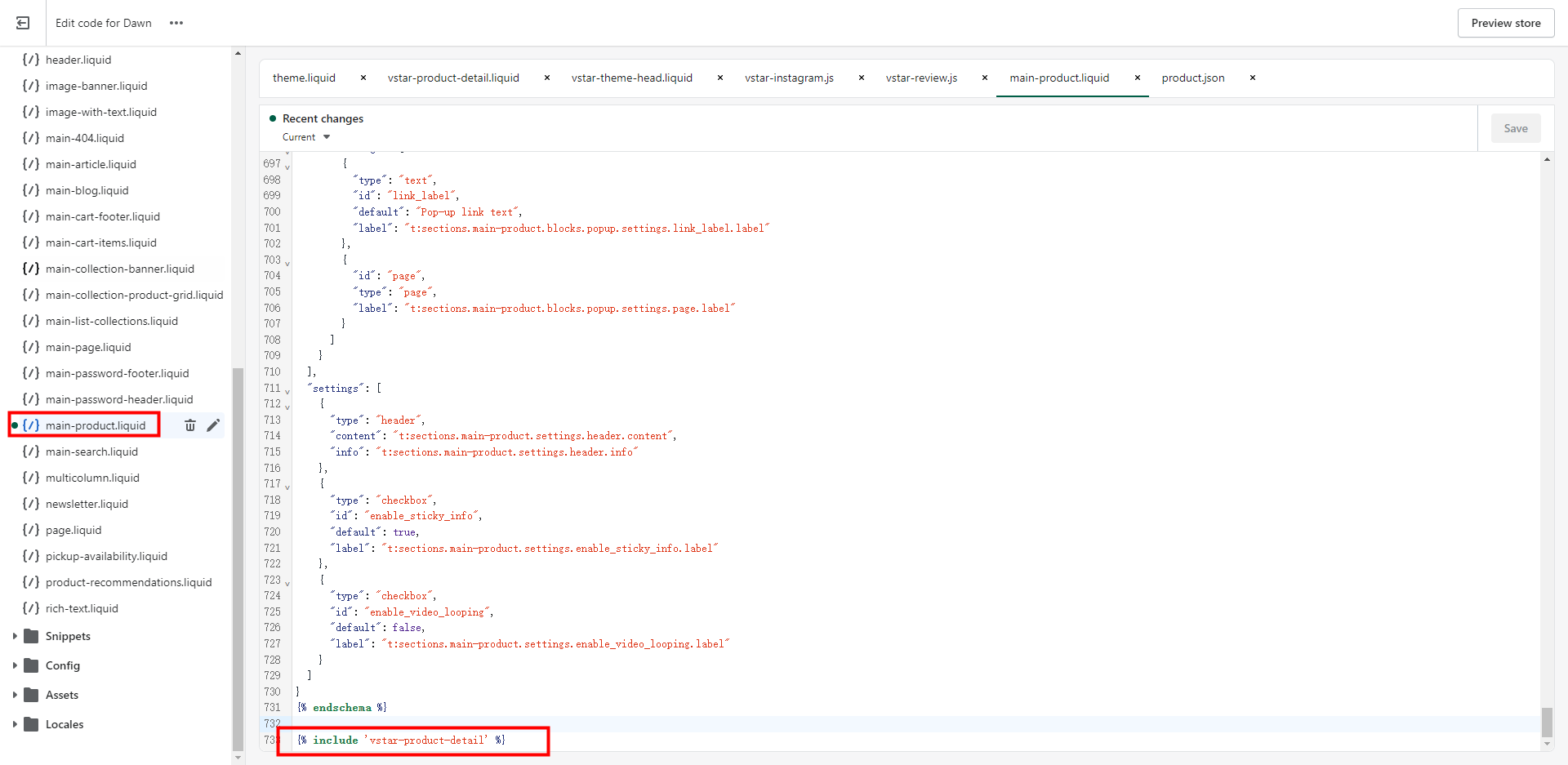 Some old users may be the following code snippets Click on theme.liquid , on the right, find the following code. Delete and save. 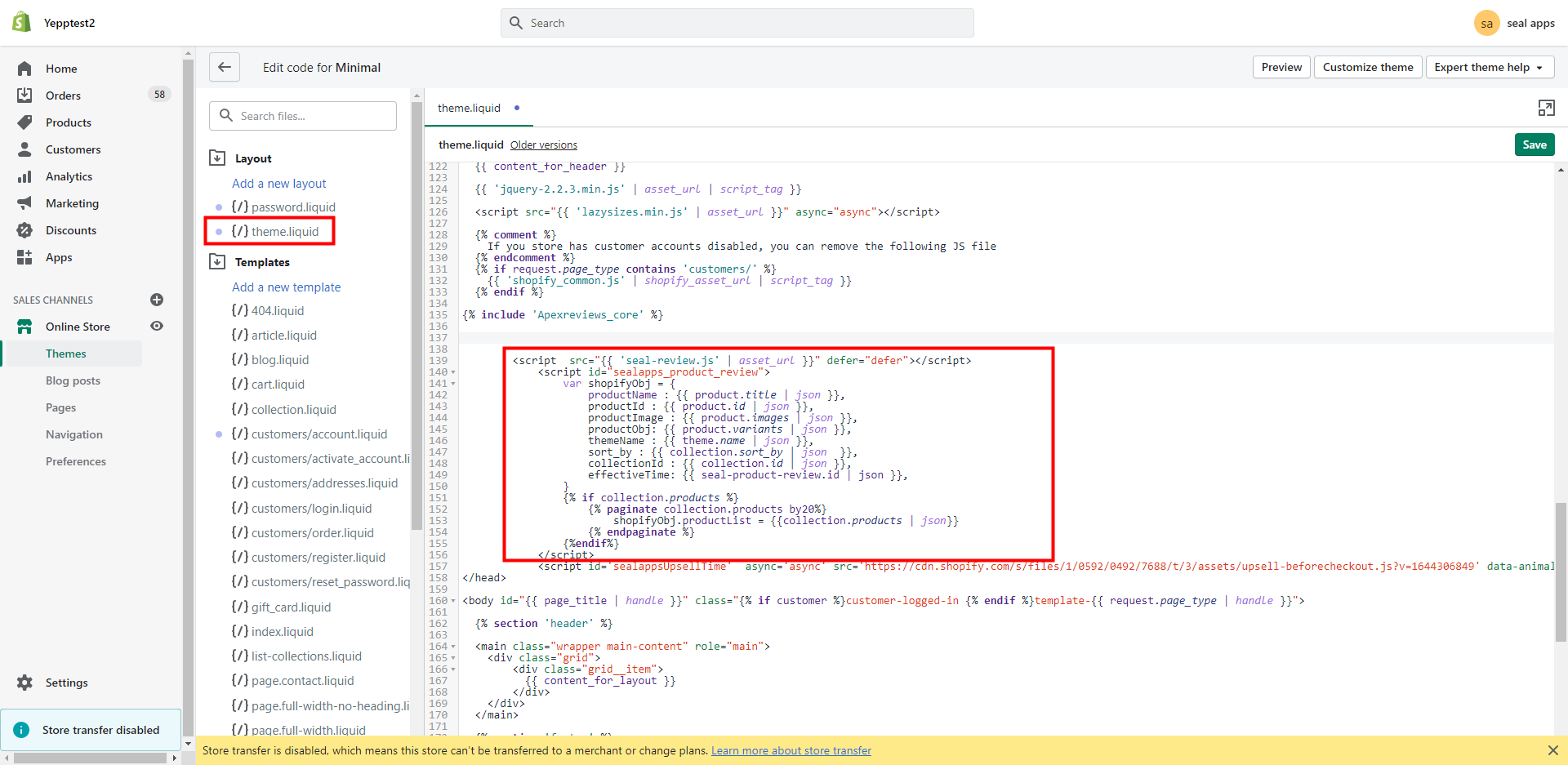 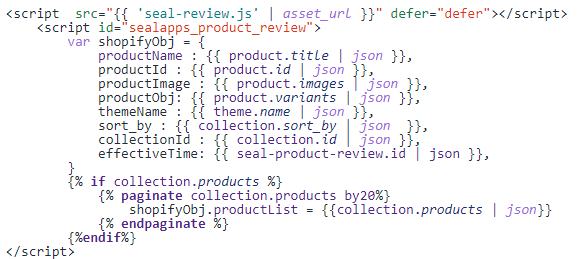 Then click open, assets, click "seal-review.js", click the "Delete file" button on the right, and clear it. 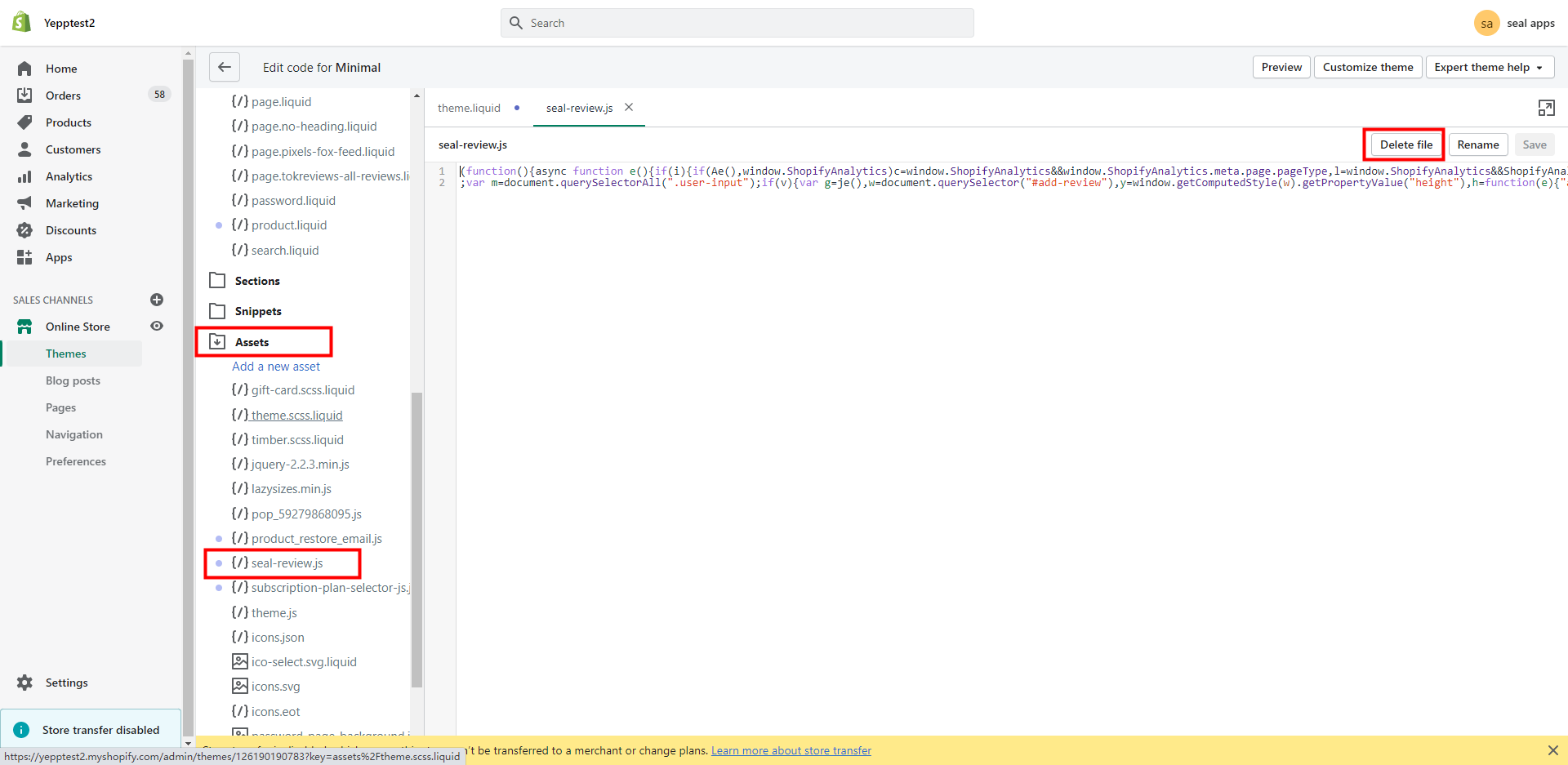 These codes will not affect your store. In the future, we will add a clear button to the homepage for a better user experience.