How to hide the option of "one time purchase" The option of "ont time purchase" can be hidden from the product page if you want the product can only be subcribed purchase. Go to Shopify admin>>Product>>select product. 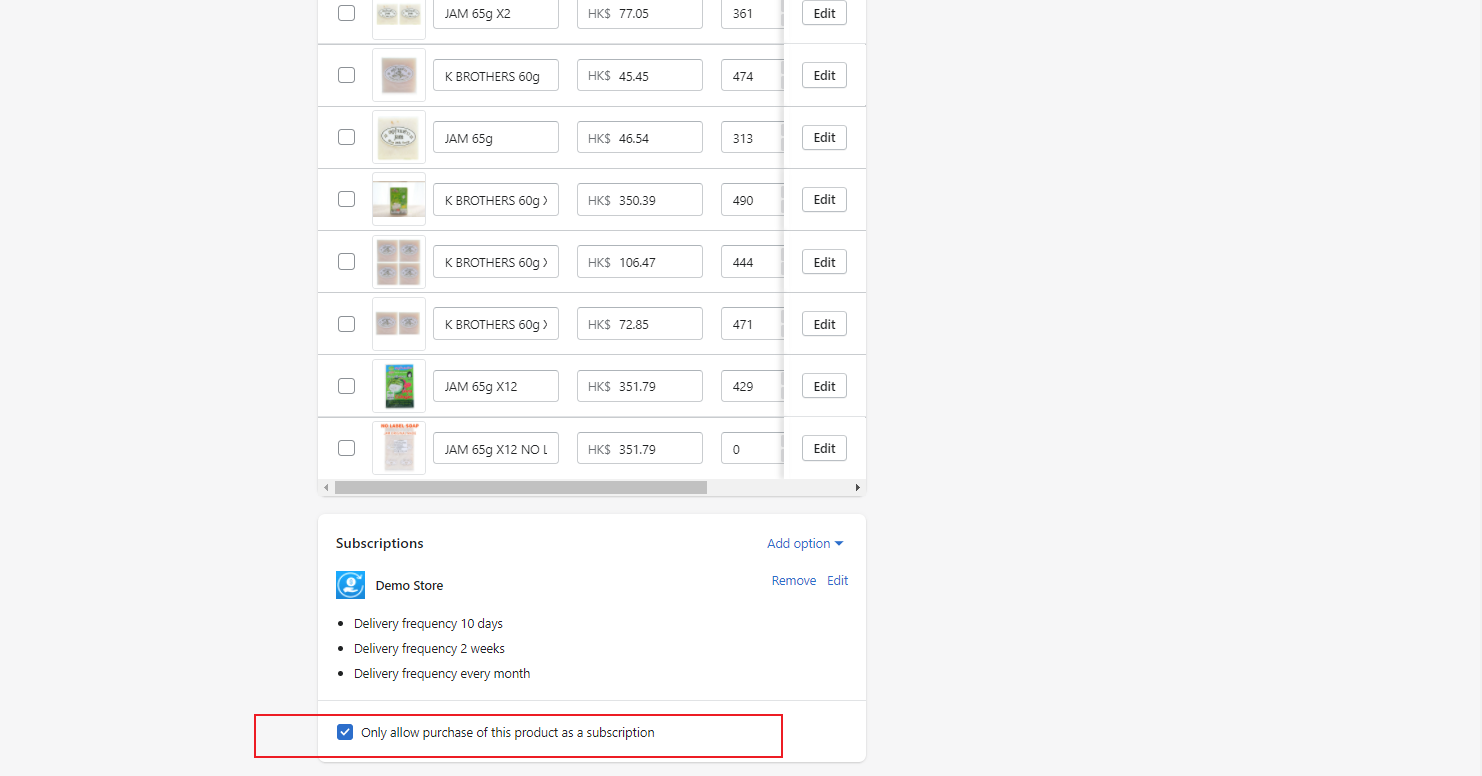 You only need to tick **"Only allow purchase of this product as a subscription"**, then the product can only be purchased as a subscription. However, this way can only hide this option for specific products manually by yourself. **If you want to hide the option of "one time purchase" for all products, please contact our support team and the developer will help.**