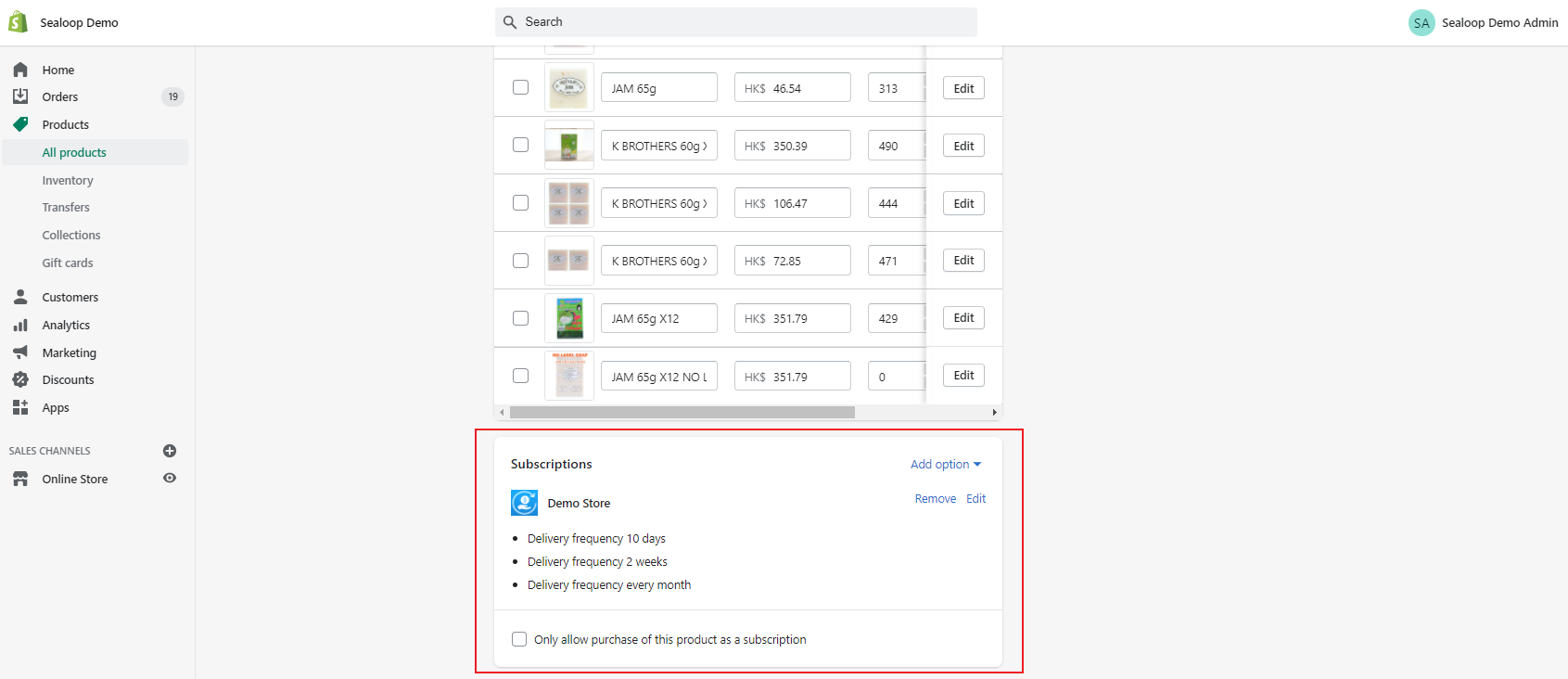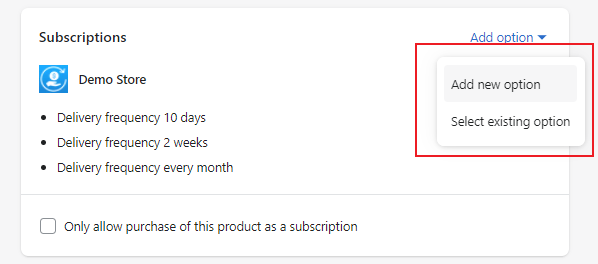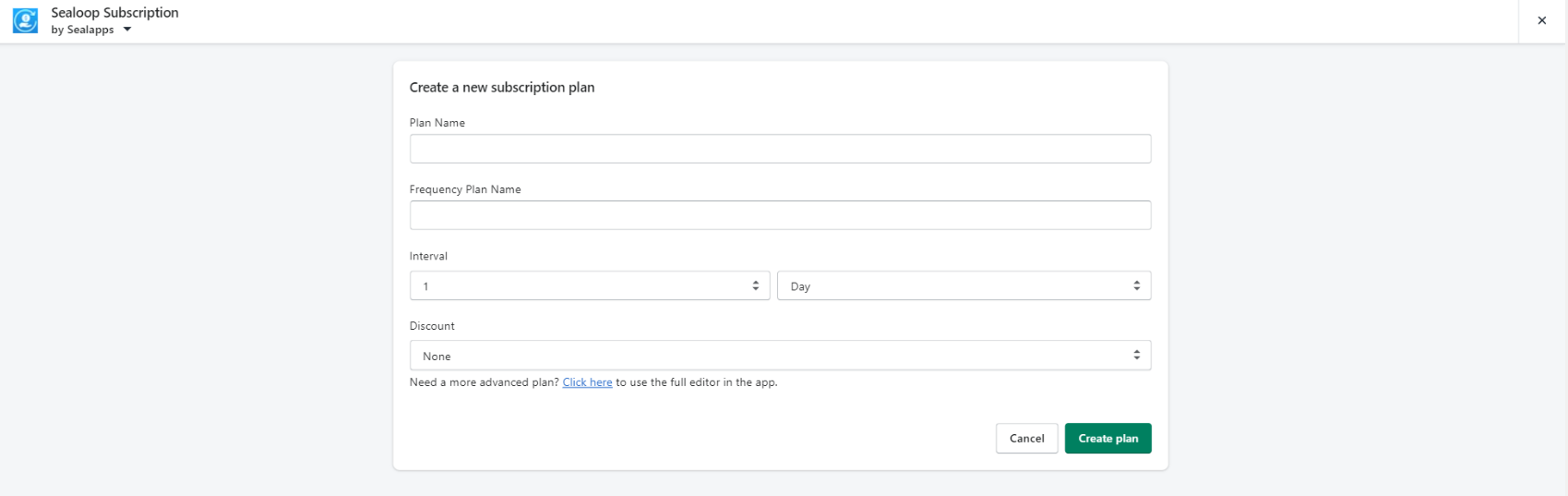How to add a subscription to a product or variant in shopify store For each subscriotion plan, **there must be one or more than one product or variant selected**. There are two ways to add products for plans. You can add products on the plan creating page or directly add products to the plan under the product side on admin. ------------ ### Method 1: on the plan creating page To add a product or variant to plan, go to App Admin >> Plans >> Select the plan you want to add product >> Add products. 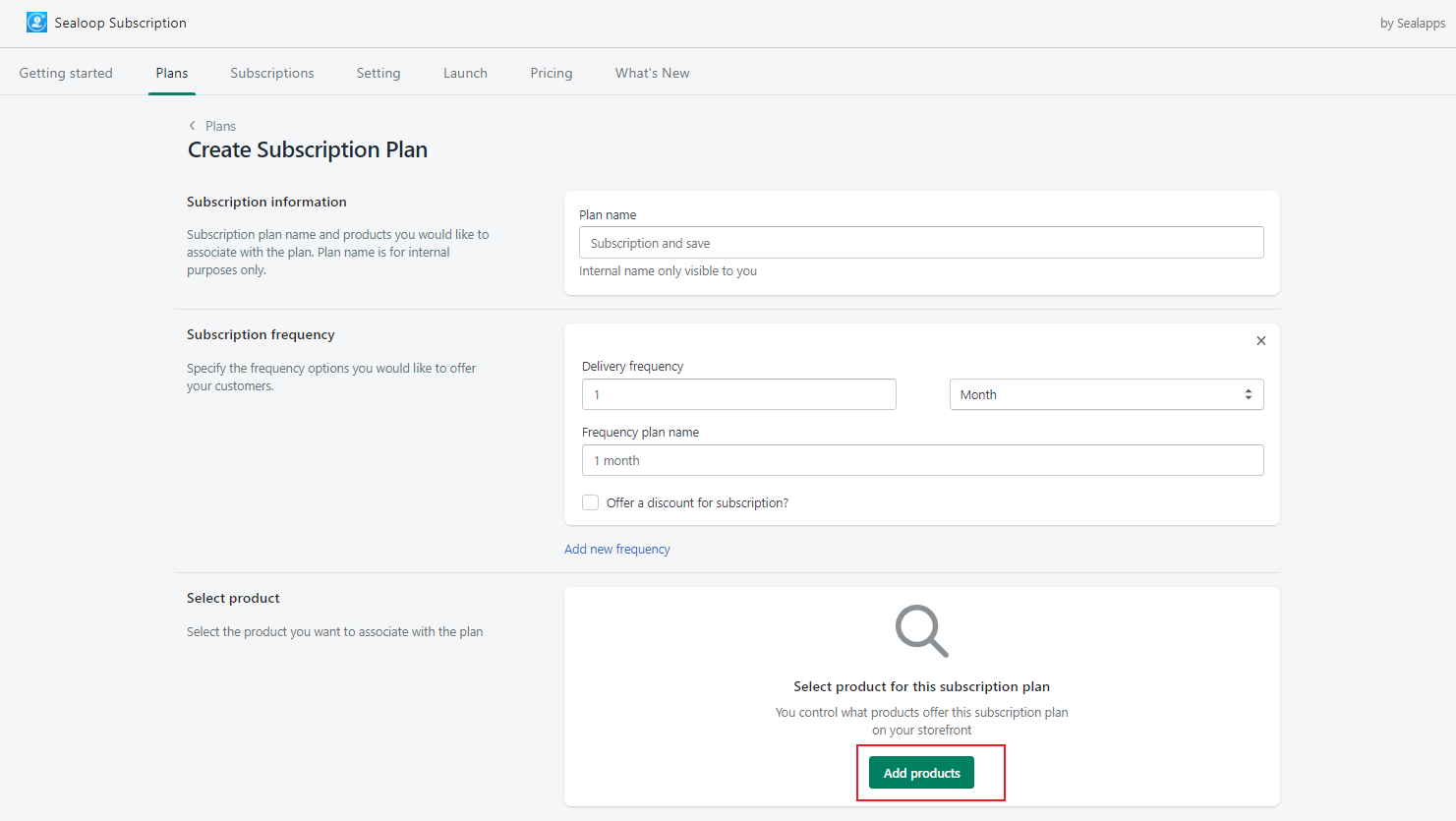 You can choose products in bulk or choose specific variants and save. The amount of variants will show behind the product name. 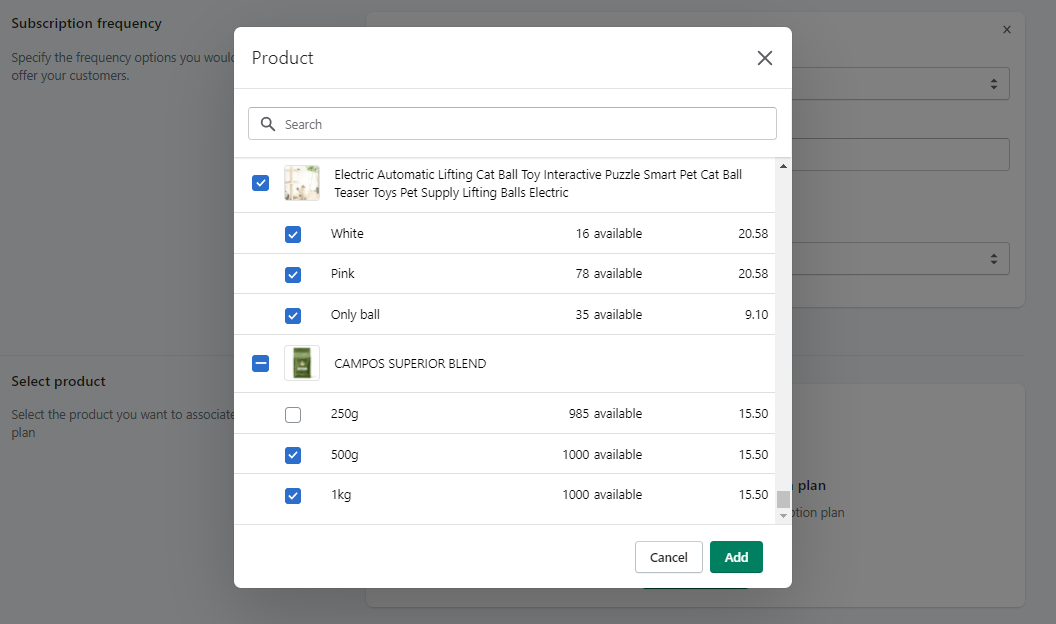 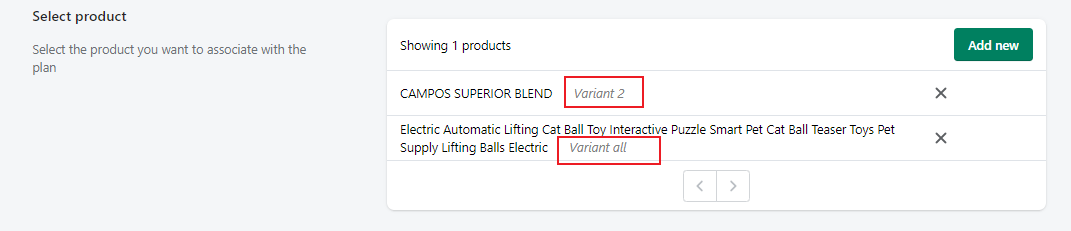 To delect products or variants from a subscription plan, you need to click the cross next to the product name and save. 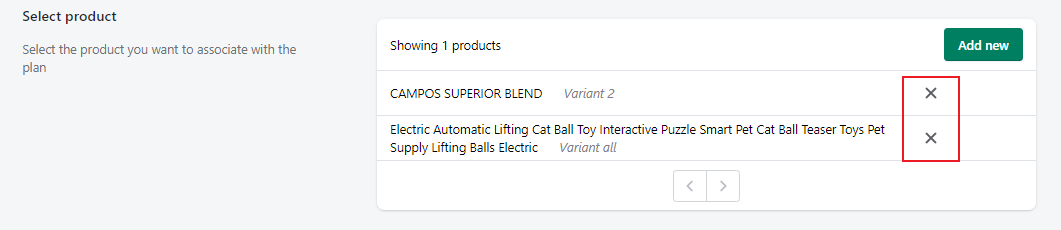 ------------ ### Method 2: on the product side You can also add the subscription plan to products on the product side. Go to Shopify admin>>Product>>Select a product.