How to change discount after circles of payment The **Discount change after** feature in **Create/Edit Subscription Plan** will change the discount given to customers after certain billing circles. For example, if You want to give customers a 10% discount only once (e.g., Bill is every delivery), then after the next billing cycle (e.g., next delivery), you want to reduce it to 5%, then this feature is what you need. 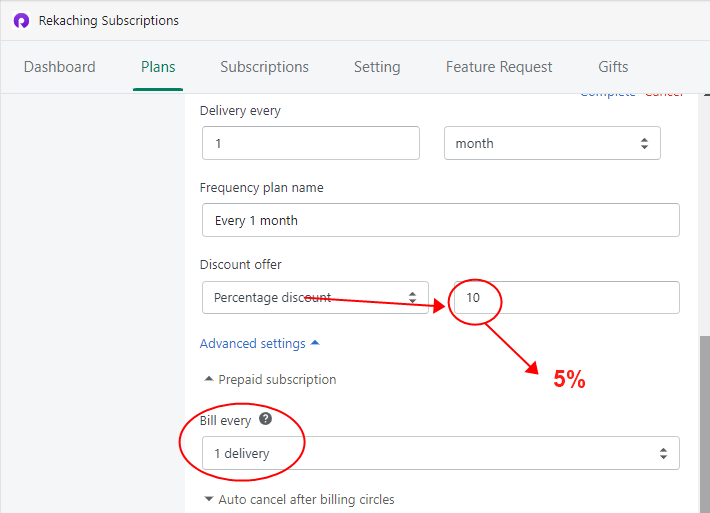 ###Easy Steps Step 1. In the **Advance Setting**, Tick the button for **Discount change after billing circles**; Step 2. Set the **number of the billing cycle** that you want customers to make before the discount changes; Step 3. Choose what **discount type and the amount** that will be applied to the next billing cycle; Step 4. and then hit **"save."** 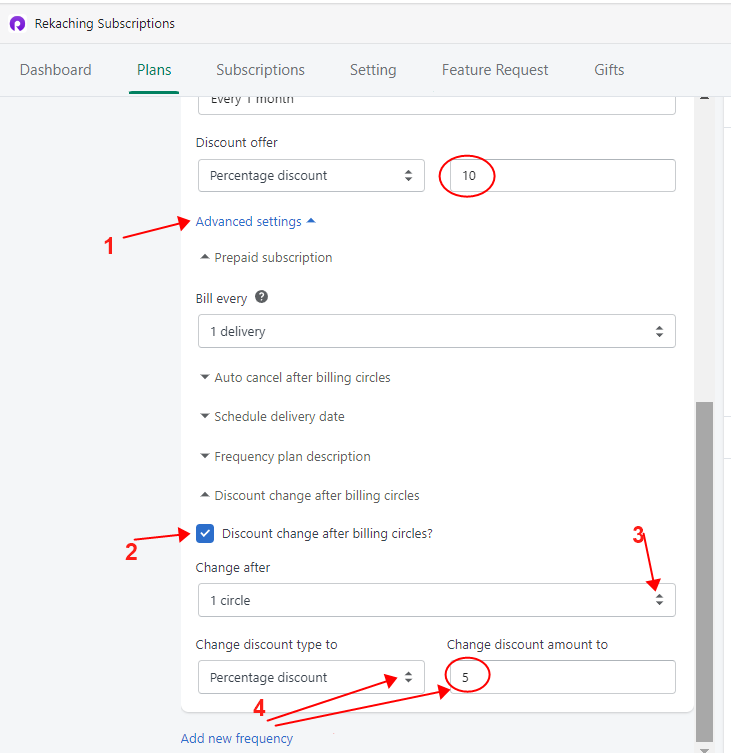 *Note: The discount can only be changed on the subsequent payments and cannot influence the paid orders.