How to create the Checkout link for the subscribed product A checkout link can be used in outgoing marketing email or external webpage as a link or button. Creating a checkout link is an effective way to redirect customers to the checkout page with just one click. To create a subscription checkout link, choose the variant/product and subscription plan you want your clients to purchase. Shopify merchants can use the "Buy Button" feature to create checkout links for normal products, but it is not available for subscription products. However, Sealoop Subscription offers a straightforward way to create checkout links for subscriptions. To create a checkout link, ensure you have created subscription plans and added subscribed products to those plans. The "Link" button can only create links for products included in specified subscription groups on the same line. Follow these steps to create a checkout link using Sealoop Subscription: **Go to the App >> Plans >> "Link" button.** 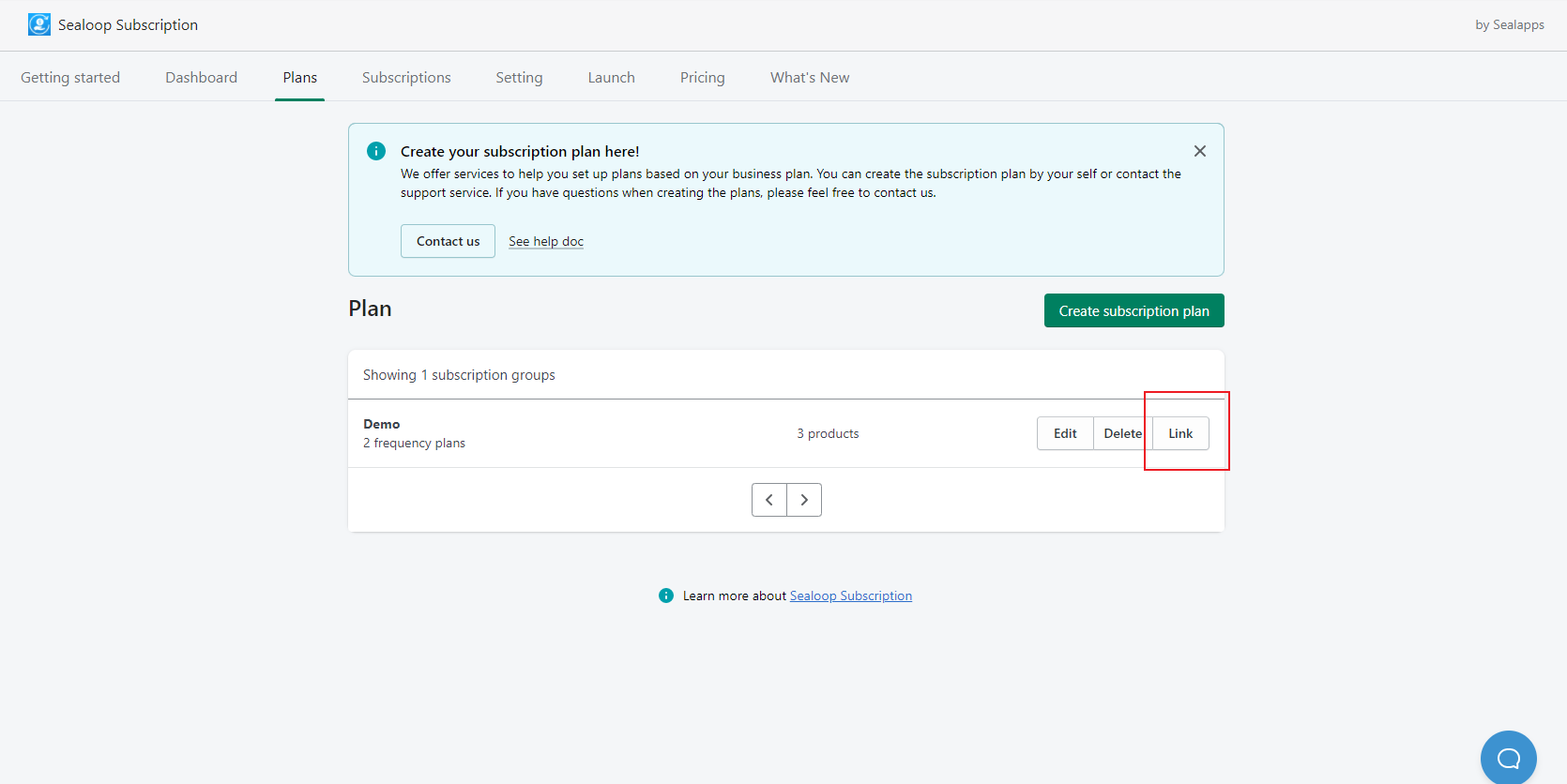 1.Select a product, variant, and plan for a checkout link. 2.Click "Create," and there will be a "Copy" button on the bottom right. The link is permanent and can be used externally. 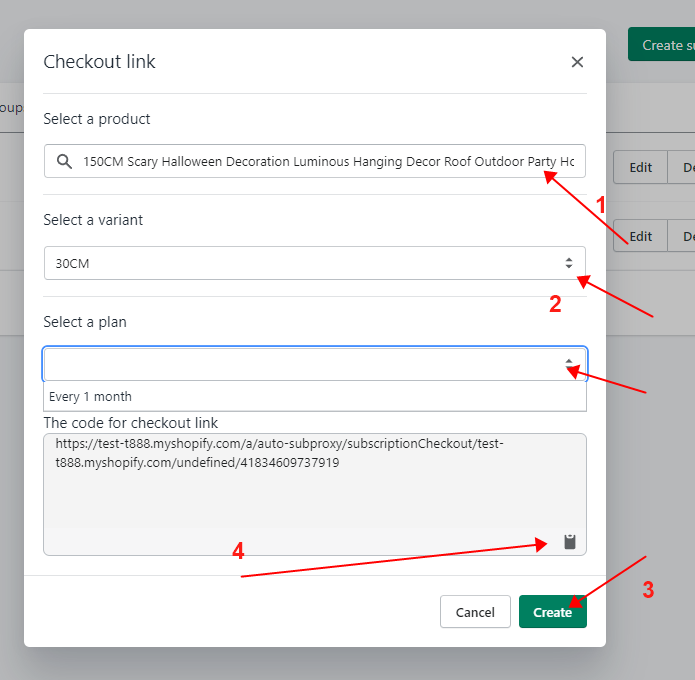 Here is an example of a subscription checkout link created using Sealoop Subscription: Password is baocah [Here is the checkout link](https://test-t888.myshopify.com/checkouts/c/2be4107a88bb7ee014c89fe0a51b81b0/information "Here is the checkout link").