How to uninstall the Sealoop Subscription If you want to uninstall the app, you can contact us to help uninstall before you delete the app by your self. After you delete the app, we do not have the authorization to edit you theme code, therefore you need to delete the code and file manually by your self. **There are two steps:** **1. Go to theme>>edit code>>fine theme.liquid>>delete the following code** 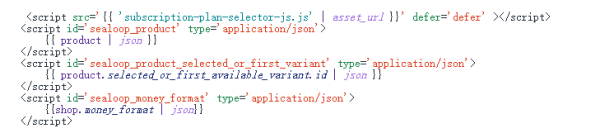 **2. Go to theme>>find the file named subscription-plan-selector-js.js>>delete the file** We would appreciate if you can spend some time to tell us the reason of uninstall the app. If you have any suggestions, please send message to us support@sealapps.helpscoutapp.com.