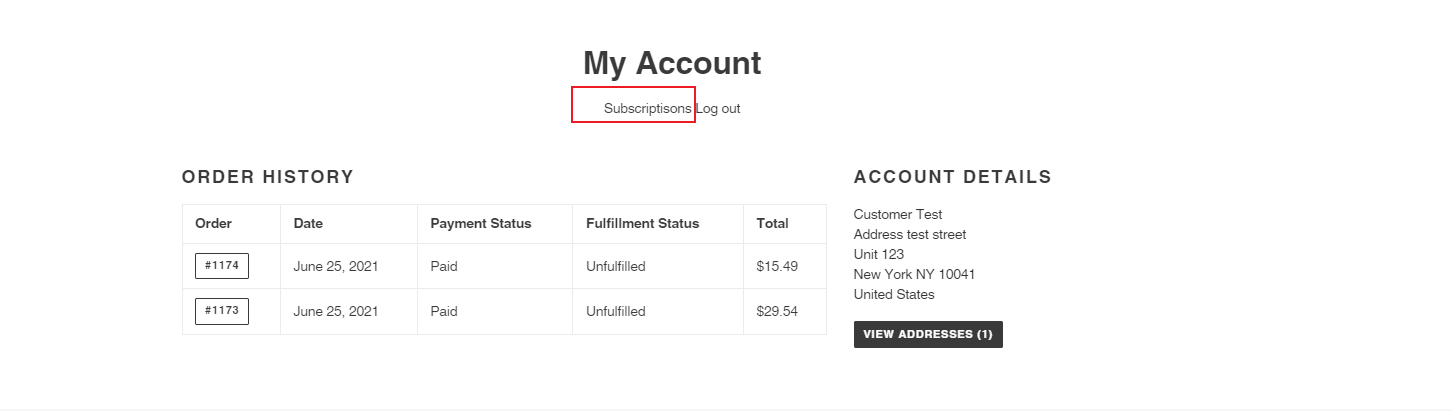How does customer manage subscription without logging in Customers can manage their subscription on the customer portal. **There are two ways that allow customers to enter the subscription list.** ### Method 1 If customer does not log into the account, after completing the checkout process, there is a "**Manage your subscription**" link on the thank you page. When customer wants to check the subscription details next time, they can **check their email** and find out the order confirmation emial and click "**view your order**". Then it will guide the customer to the thank you page. 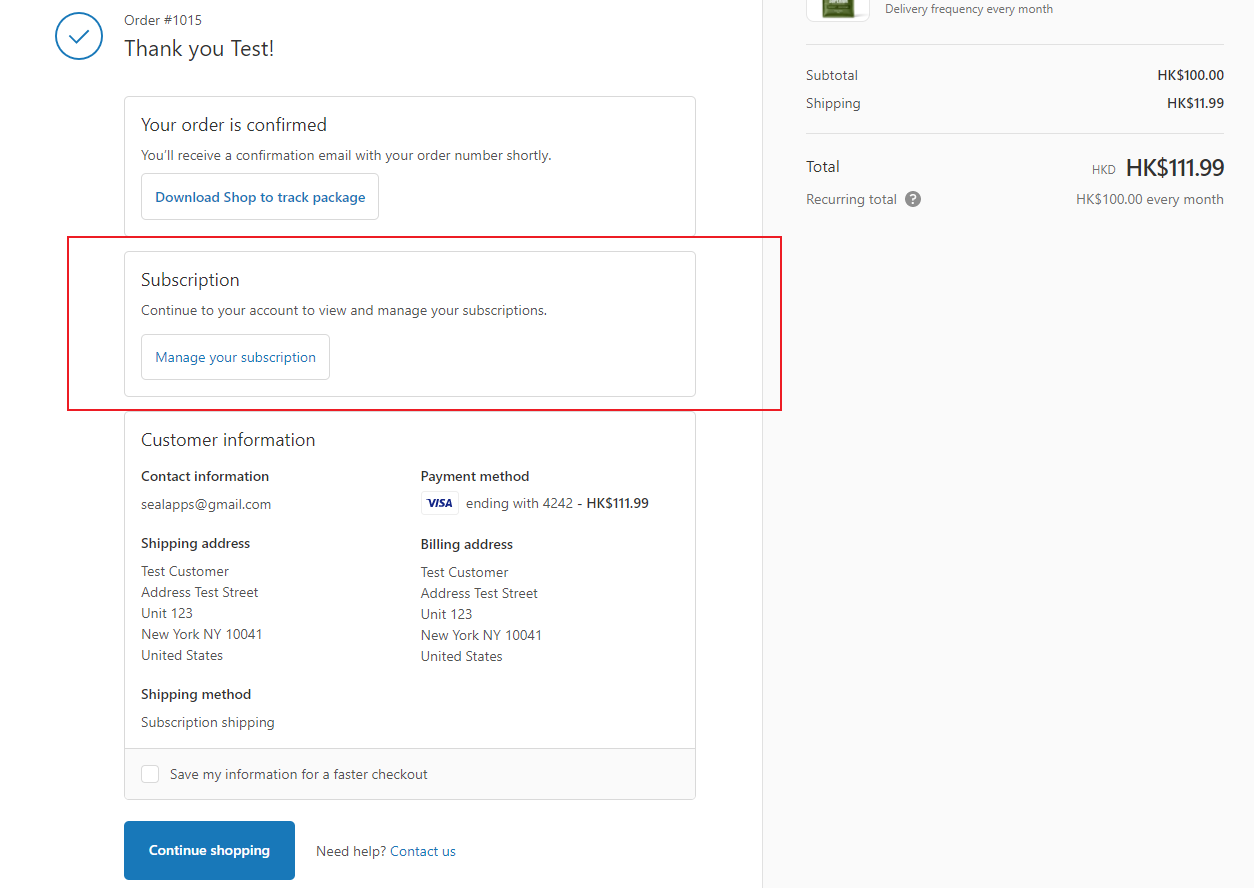 ------------ ### Method 2 After install the customer portal on the theme, there is a link "**Subscription**" next to "Log out" on their **account page**.