How to control actions of customer portal The actions allowed for customer to take on the customer portal can be controlled on the app setting. 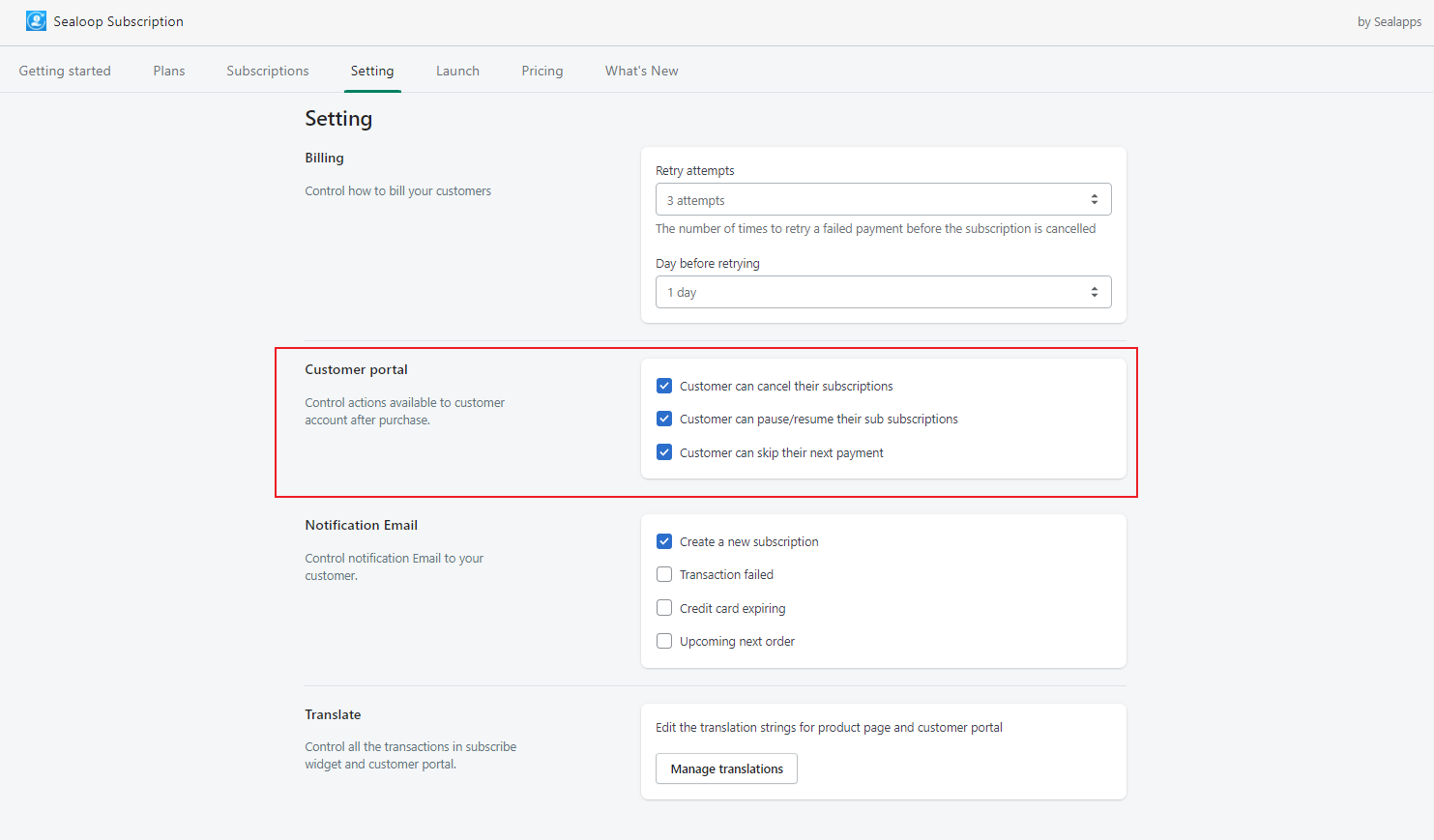 All the actions including "Pause" "Cancel" and "Skip next order" are enabled in default. If you don't want customer to take some actions on the customer portal, you can untick those actions and then they will not be shown on the customer account portal.