Shopify - Integration / Setup Install Language Translate- Langwill from the Shopify app store. ##### Step 1 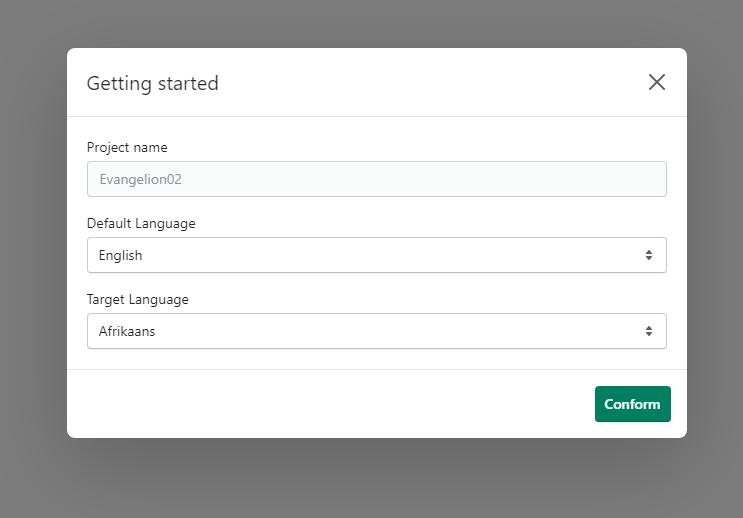 Confirm your store info, then select the default language and translation language for your store! ##### Step 2 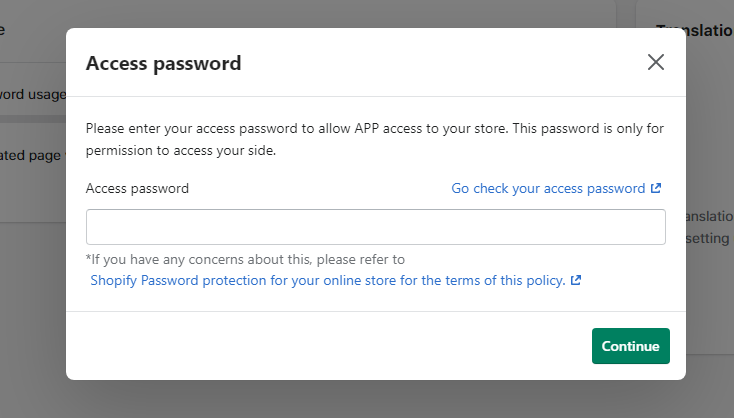 Langwill will scan the pages in your store that can be accessed, and present the URL address and the word usage required for the translation in the form, then you can select the page(s) to translate. For developer stores and stores in development (usually in an unpublished state), Shopify adds access codes to restrict their accessibility. You can quickly find your access password by clicking on "Go check your access password", belong to it, and complete the scan. *Please note that this access password is randomly generated by Shopify by default and is only used to access unpublished pages and is not your Shopify account password. ##### Step 3 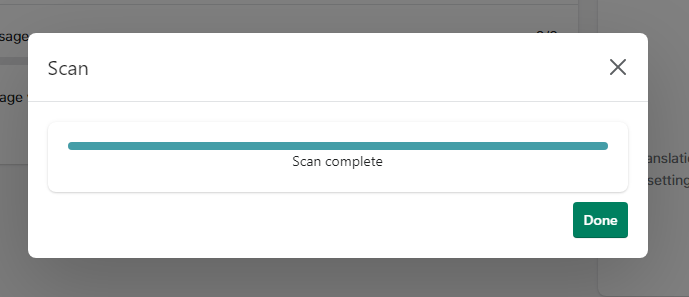 If your store is public or completes password verification, Langwill will scan your page and count the number of pages and the number of words needed for translation, which can take up about 1 minute. If there are any questions, our online customer service is always happy to chat with you.) ##### Step4 When scan finished, you can click “done” button to continue your last step of translation. 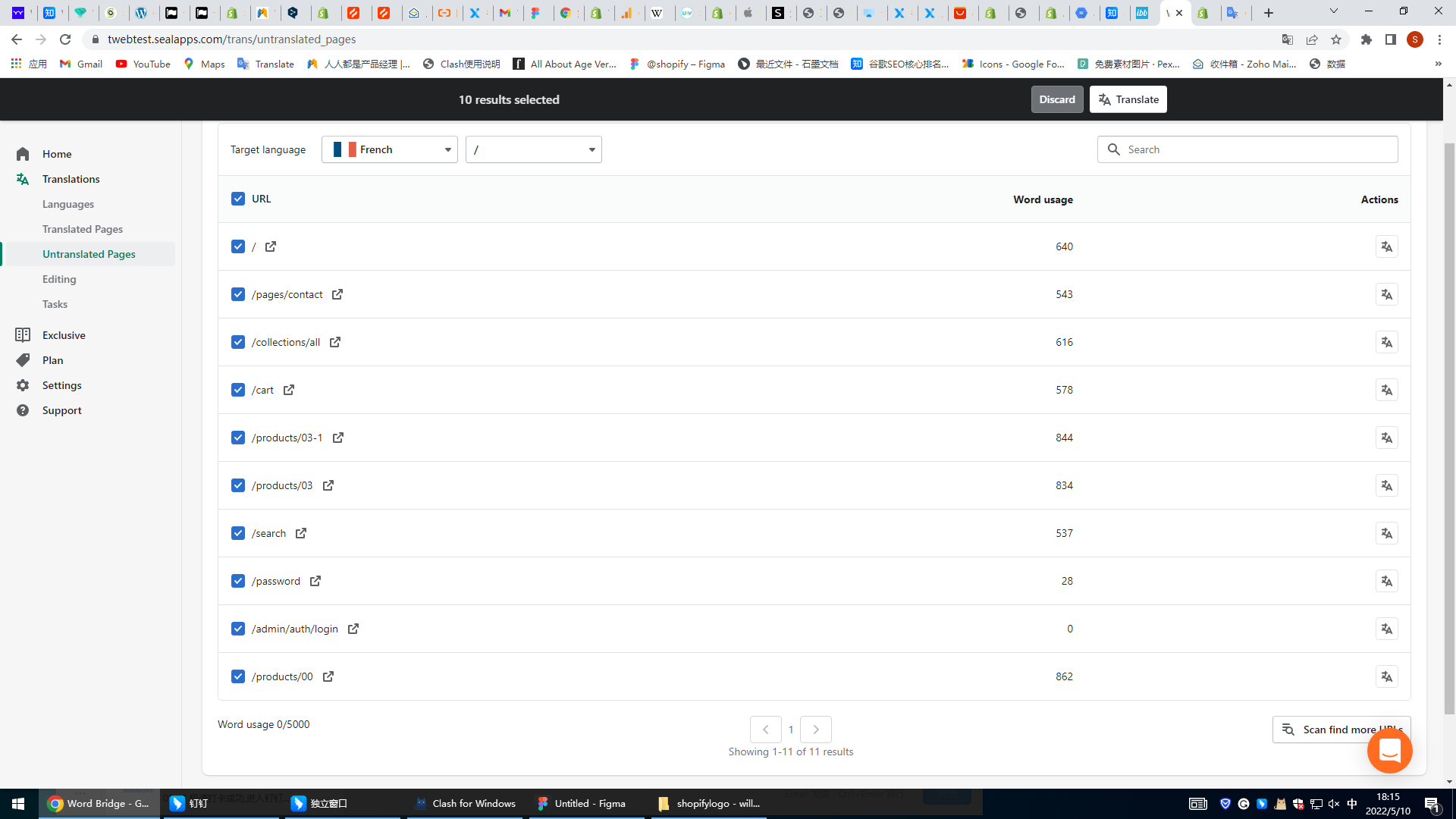 Select the page you want to translate and multiple languages will soon be integrated into the page. ###### Find the page being translated 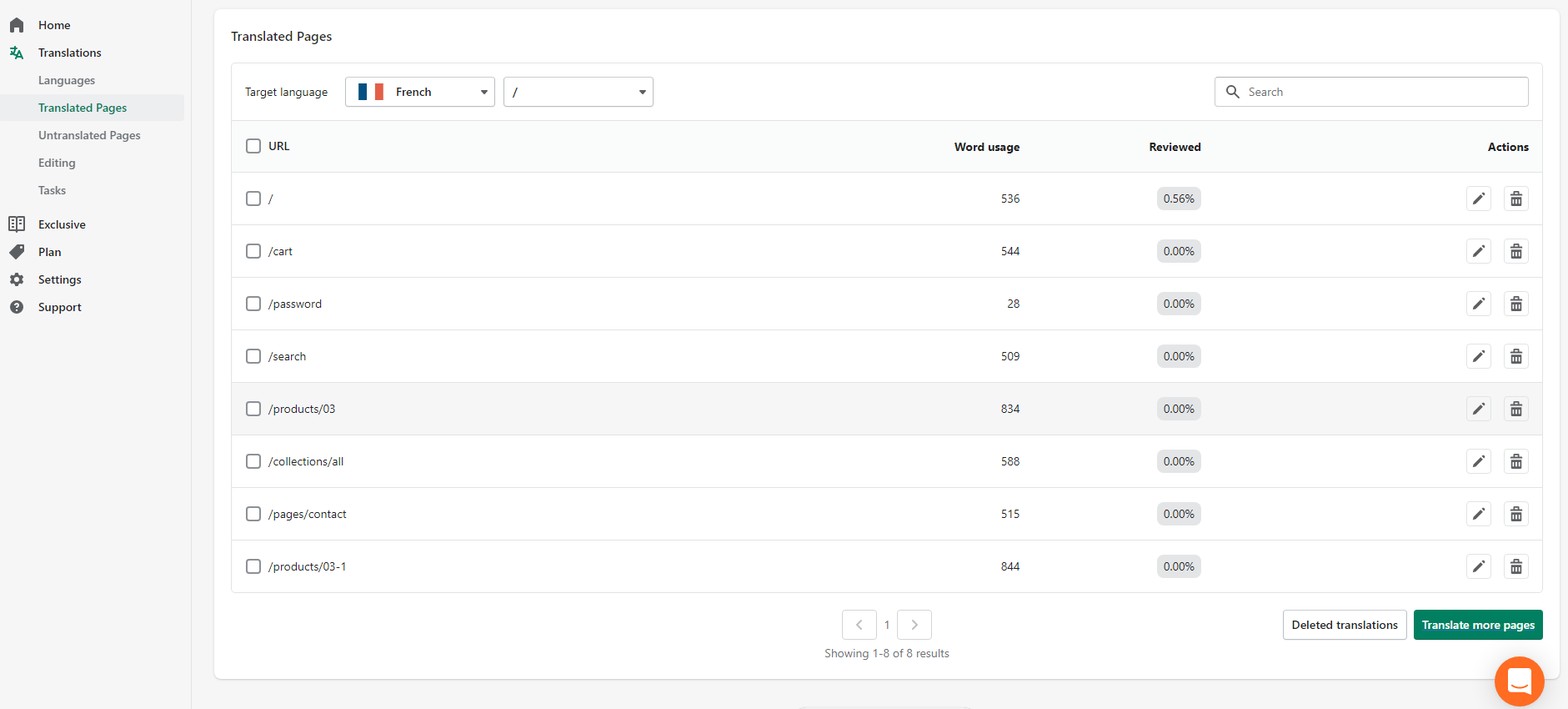 You can find the list of pages you just translated in the left navigation bar under the **Translation - Translated Pages** option. ###### Translate remaining pages 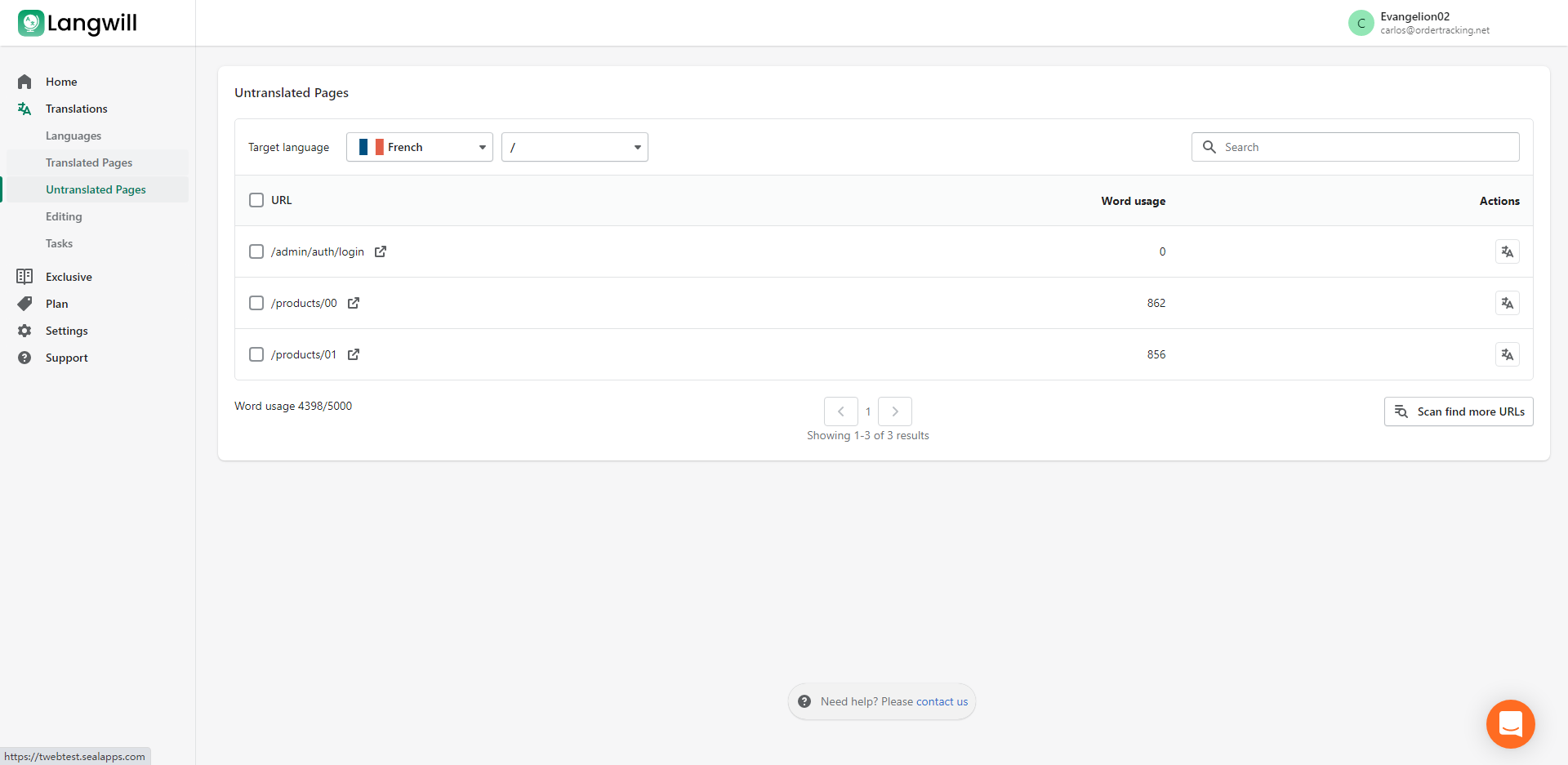 You can find a list of pages that are not translated under the current language in the **Translation - Untranslated Pages **option in the left navigation bar. If no results are displayed or some pages are missing, you can click the ’Scan Button‘ in the upper right corner to rescan for pages.