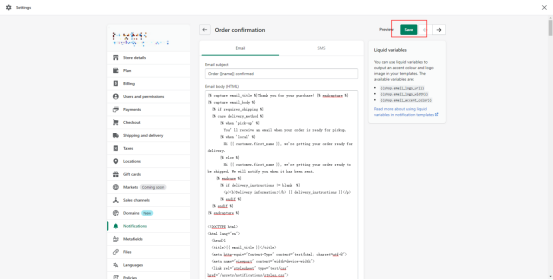How to show ETA on order confirmation email? Please note that the “Show bar on Cart/Check out page” box must be checked to generate ETA into order confirmation email. To make the ETA message showing on the order confirmation email, you need to add our code to your Shopify setting. 1.Copy the code on Dashboard. 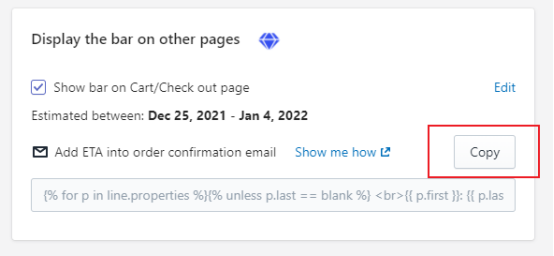 2.Turn to your Shopify admin, click settings. 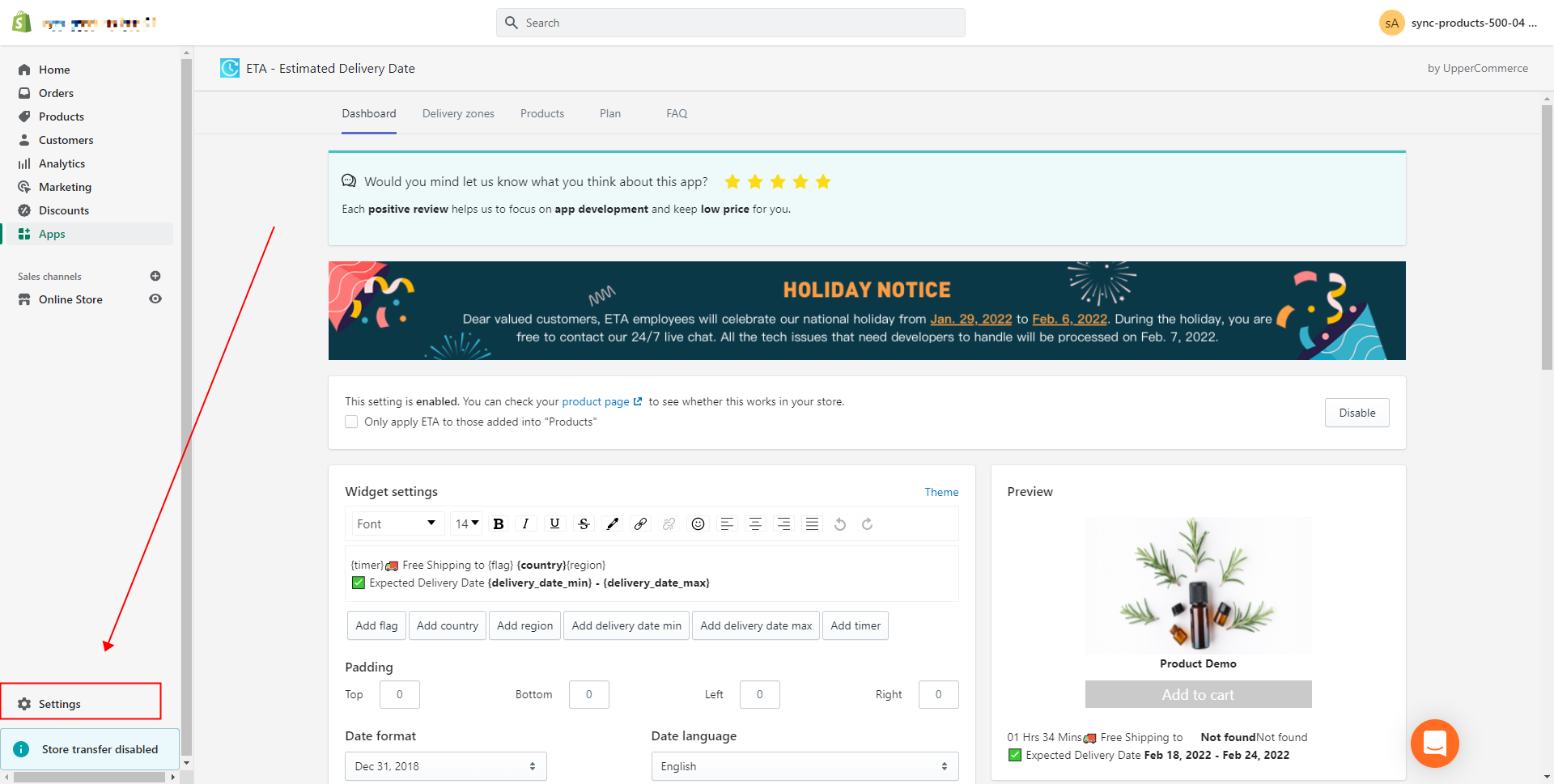 3.Notification>>>>>>Order confirmation 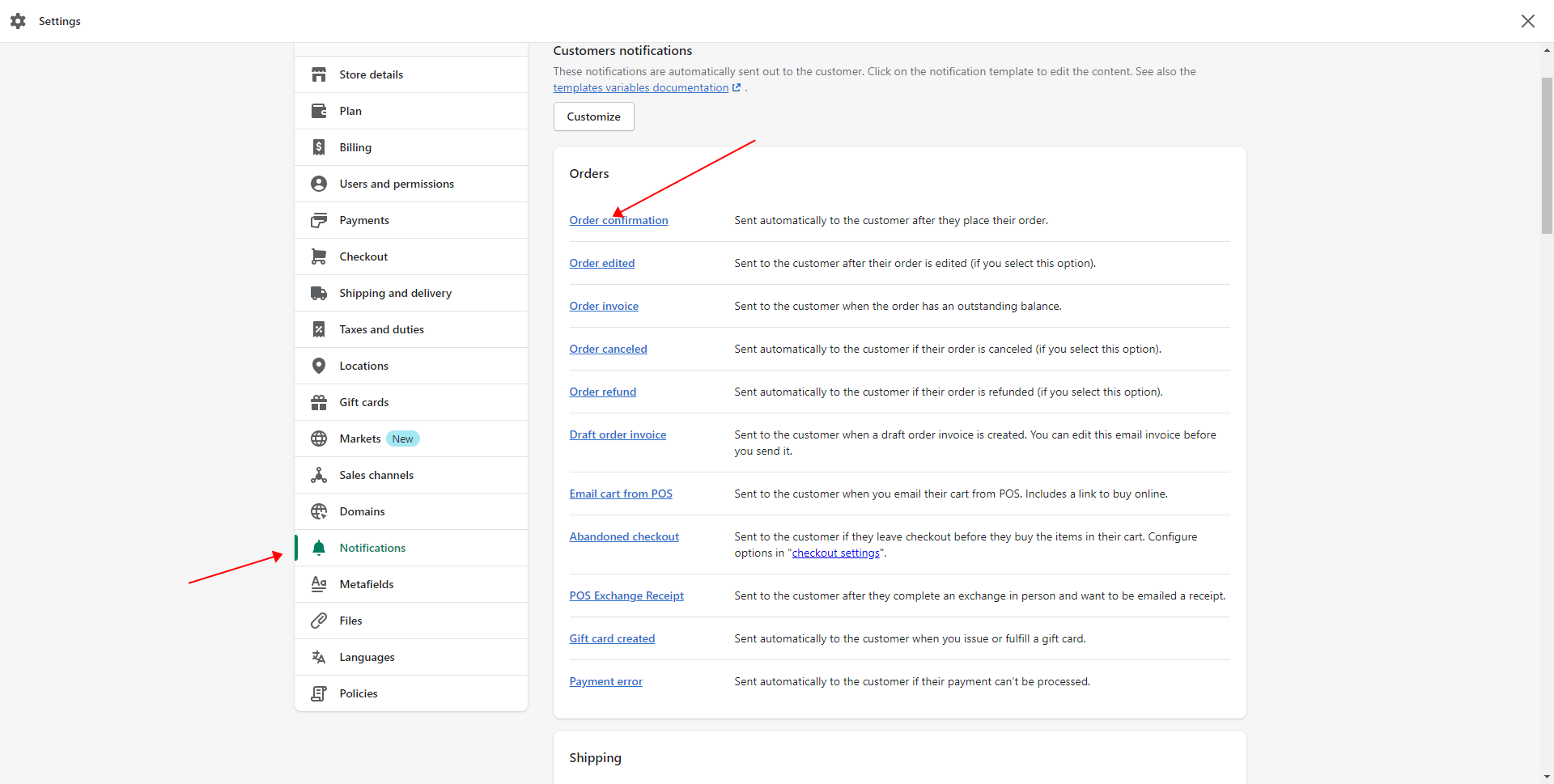 4.Search the page with the key word “`line.variant.title`”. Find the nearest `{% endif %}`, press “Enter” after it and then paste the code. Normally you can use “CTRL+F” to search the page. 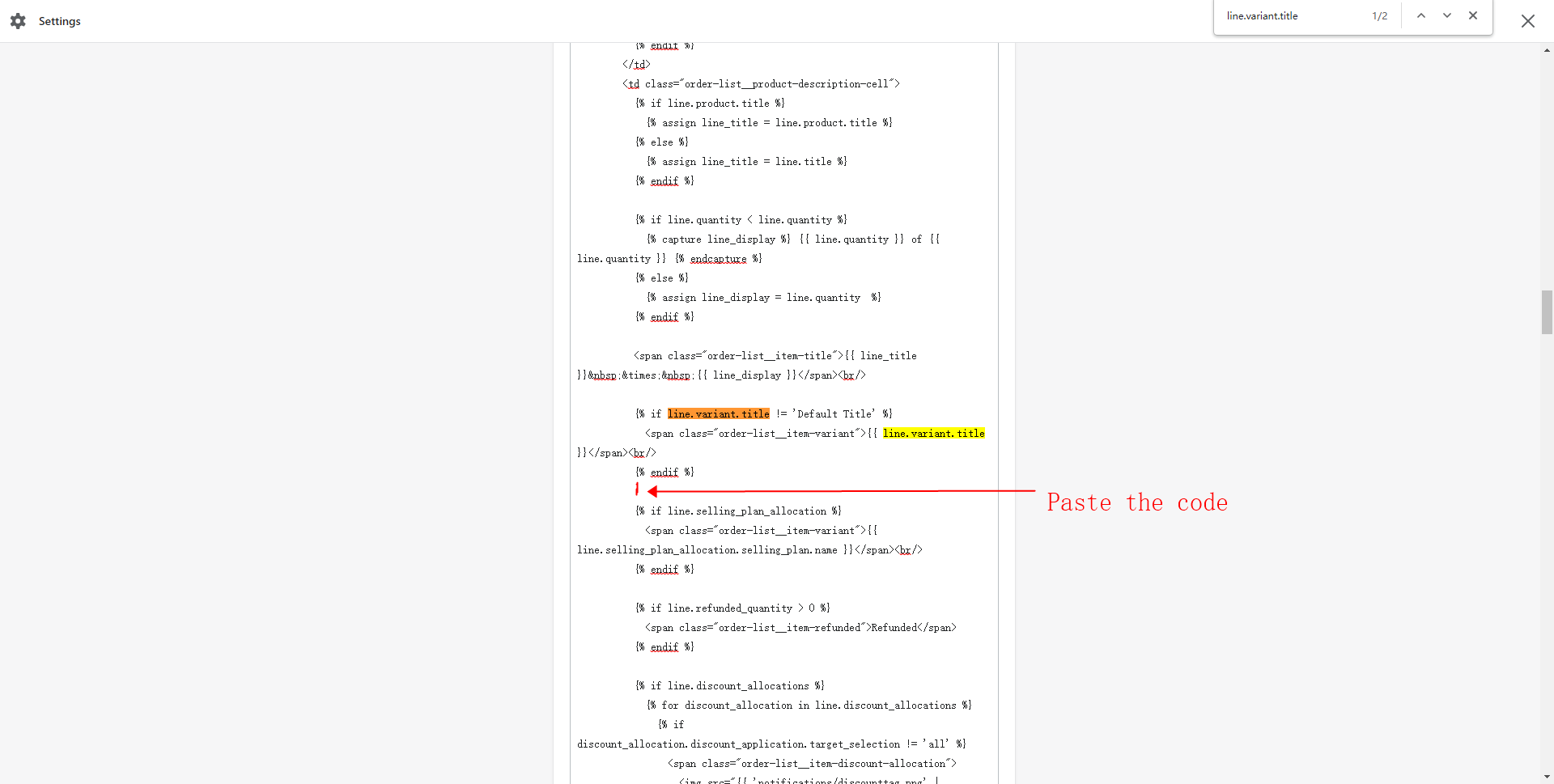 5.Click Save on the top.