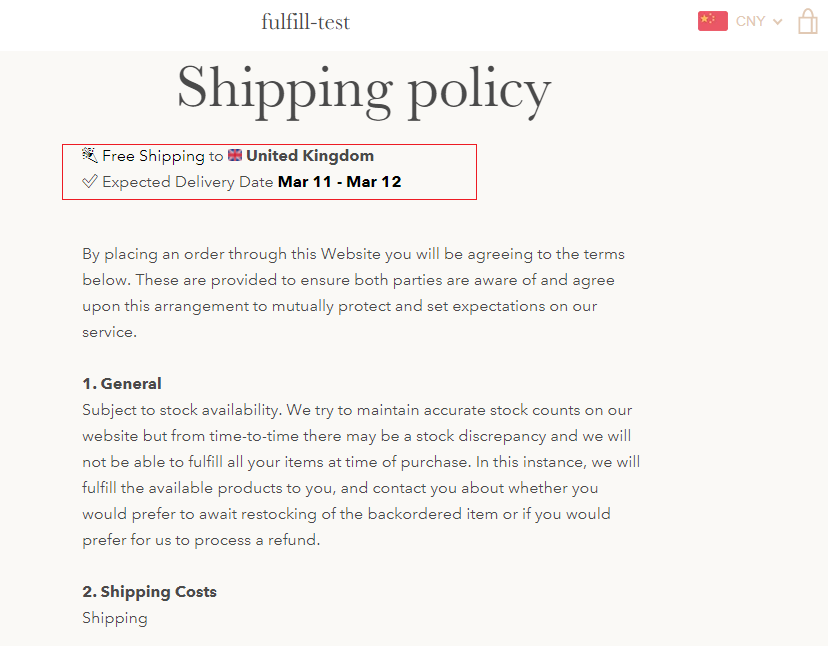How to add ETA message to the shipping policy page? Following the guide below to add ETA message to the shipping policy page. 1.Open your shipping policy editor page, click on "**Settings**" > "**Legal**" > "**Shipping Policy**" 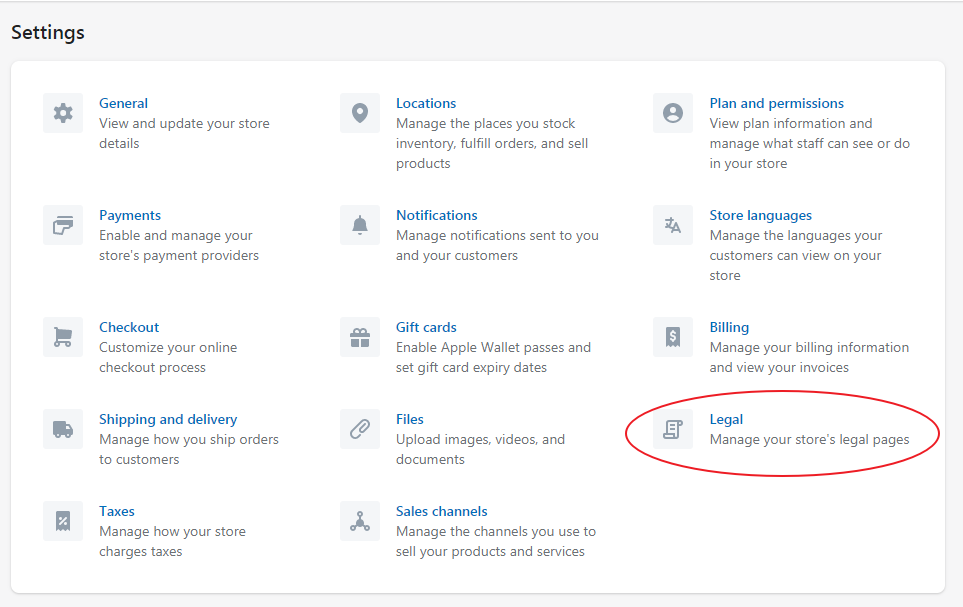 2.Find the "Shipping Policy" part, switch to HTML editor mode, and add the code below to the place you want. `<div class="edt-p-plus"></div>` 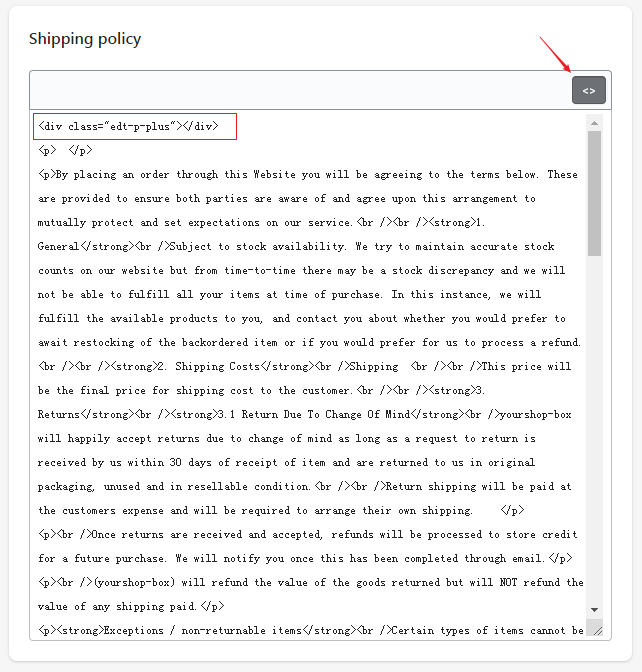 3.You can see the ETA message showed on your shipping policy page now.