Estimated Delivery Date is installed but not showing? If you have installed our app but can't get it to show on your store, there are 3 reasons in this case: - The app setting is not enabled - You are using a custom or heavily modified theme/page builder - It is conflicting with another app (very rare) - The product inventory is 0, we won't show the ETA message if the product inventory is 0. - Failed to insert the code We suggest you make sure the app is enabled, after saving the settings, please wait 10 seconds before refreshing the page to check if it is displayed. If not, kindly check if there is our code in your theme file. Go to Admin >> Theme >> Edit code >> theme.liquid. Search the code: `{% render 'edt_p' %}` Kindly attach this code before the tag `</head>` then click "Save". Like below 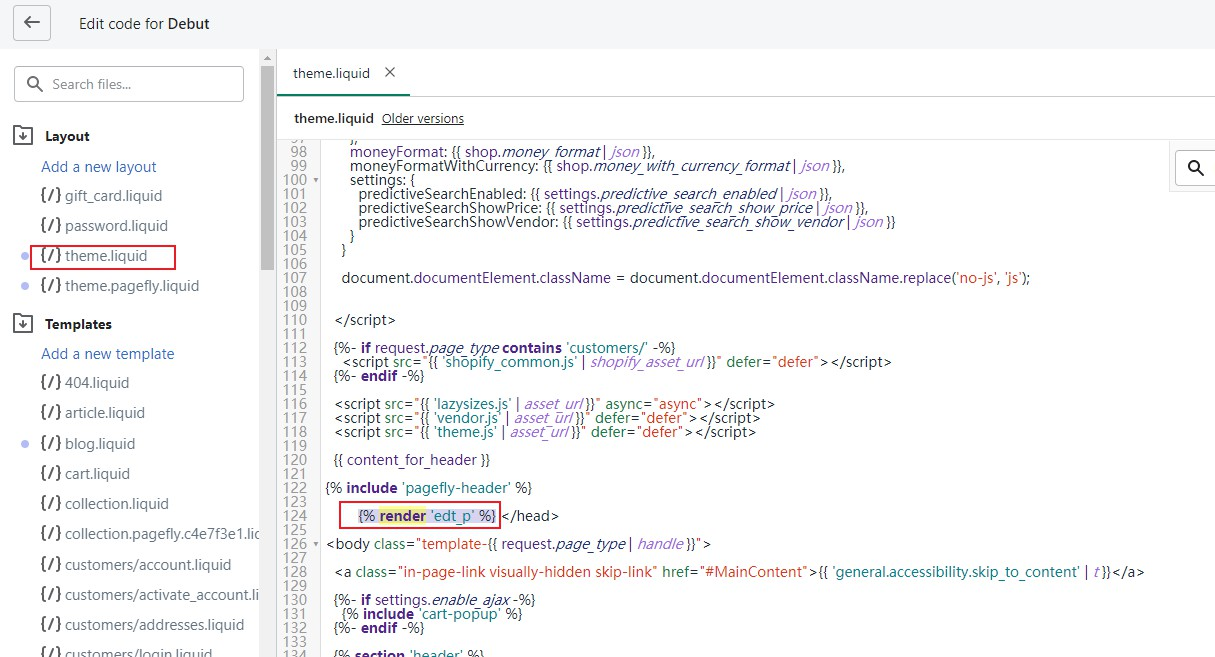 This may be a theme-related issue if none of the above. You can just add a tag to your theme code manually. Following this guide: 1.Copy the tag `<div id="edt-p"></div>` 2.Navigate to the theme coding and look for the product page. In this example, the page is called **"product-template.liquid**" located under "**sections**". If you can't find "product-template.liquid" file, look for "**product-form.liquid**" file instead. 3.Paste the tag into the file, below the `{% endform %}` line and click "Save". 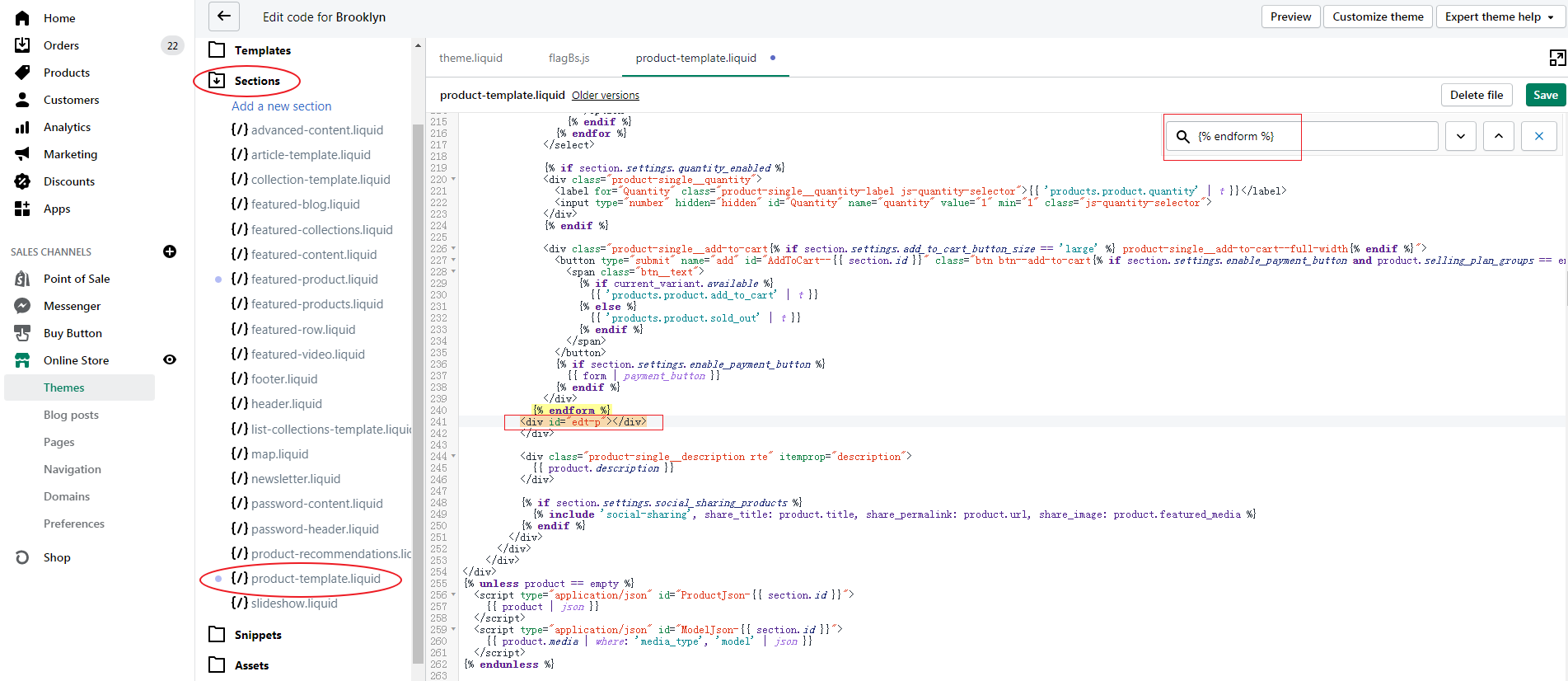 Still having trouble? Please get in touch with us and we will fix it for you.